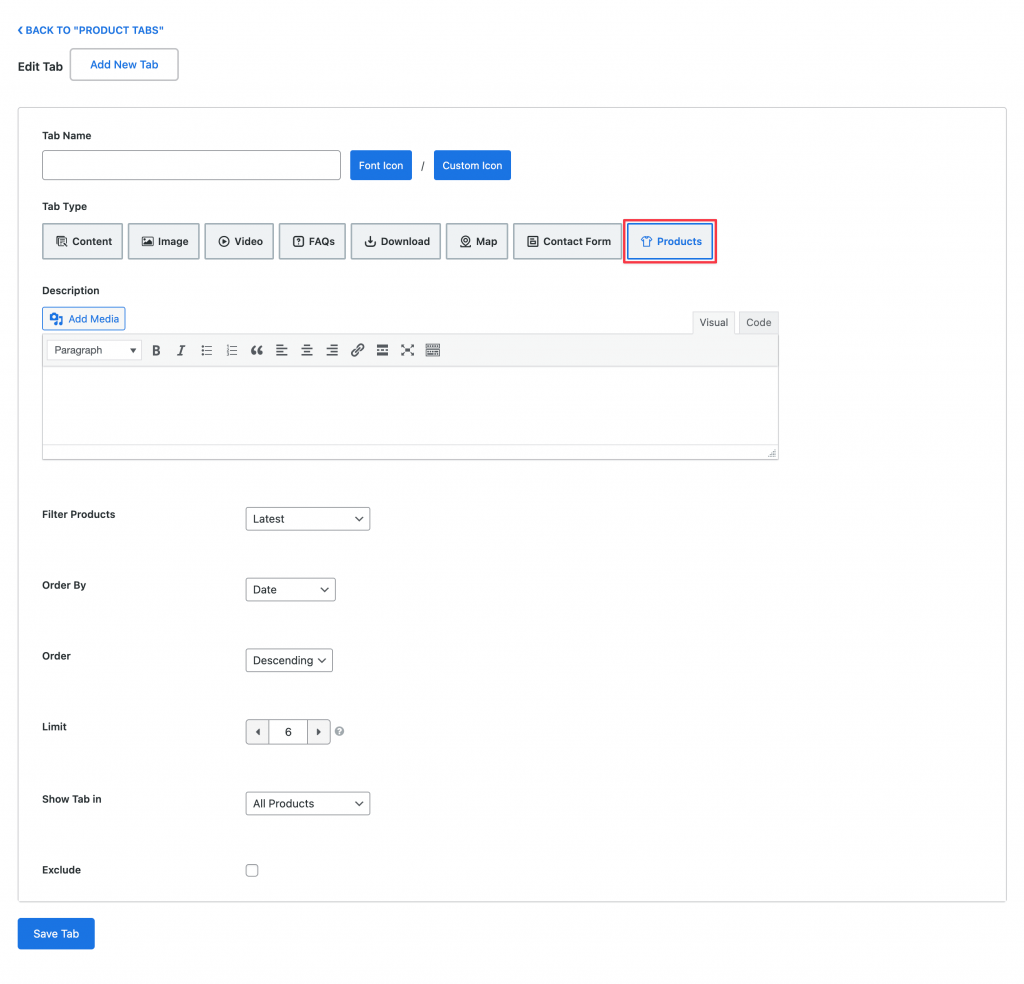Product Tabs is a new feature in the Smart Tabs plugin that allows you to add different types of tabs, such as Content, Image, Video, FAQs, Download, Map, Contact Form, and Products, to all products, specific products, product categories, or brands.
After adding product tabs, you can also override the tab content for individual products directly from the product edit page by entering different content there.
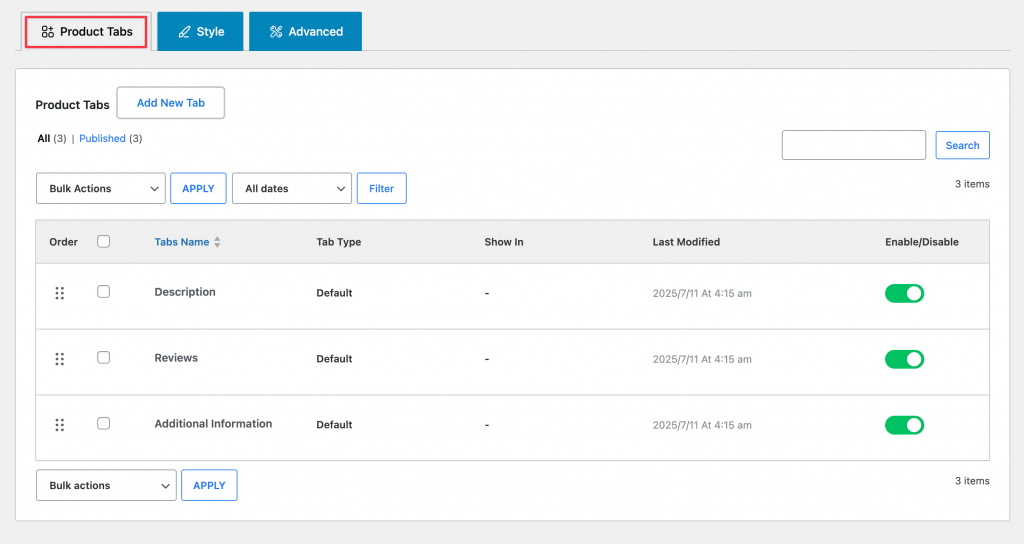
Click on the Add New Tab button to create a new tab. By default, there are three tabs available: Description, Review, and Additional Information. You can choose to disable these default tabs from appearing on the single product page if needed.
Tab Type – Content
The Content tab type allows you to add custom text, images, or HTML using the visual editor. You can choose where to display the tab—across all products, specific categories, brands, or individual products—and optionally enable exclusions or product-level overrides.
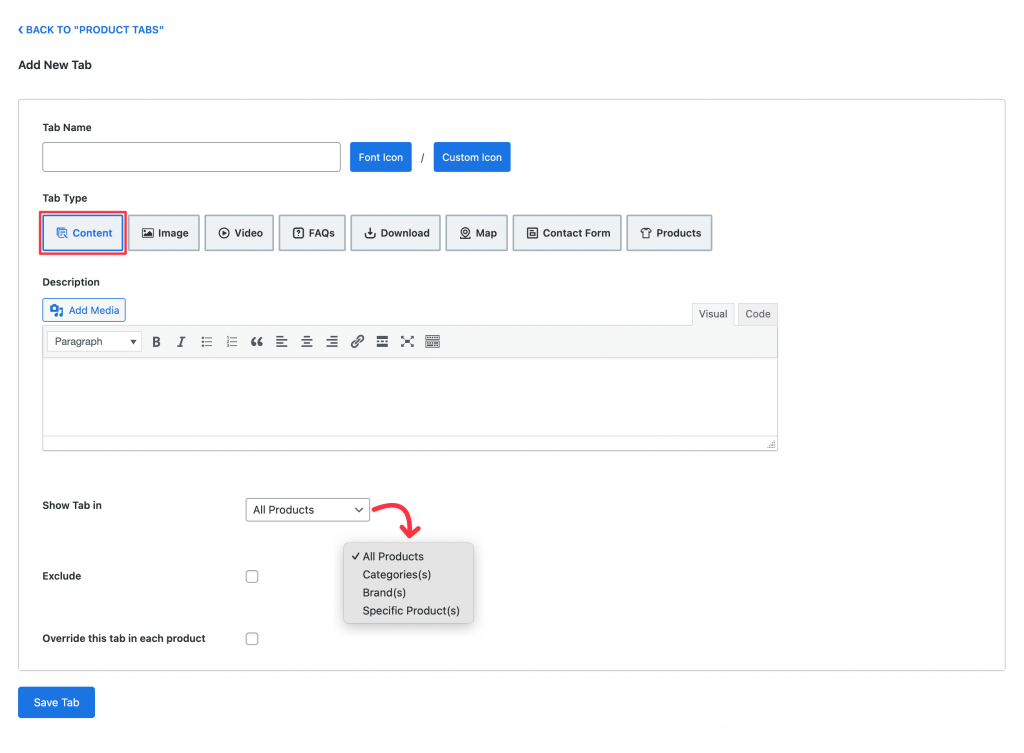
Tab Type – Image
The Image tab type allows you to display images in a grid or masonry layout. You can add multiple images, enable captions, and choose the number of columns. The tab can be shown across all products or targeted to specific categories, brands, or individual products, with options for exclusion and product-level overrides.
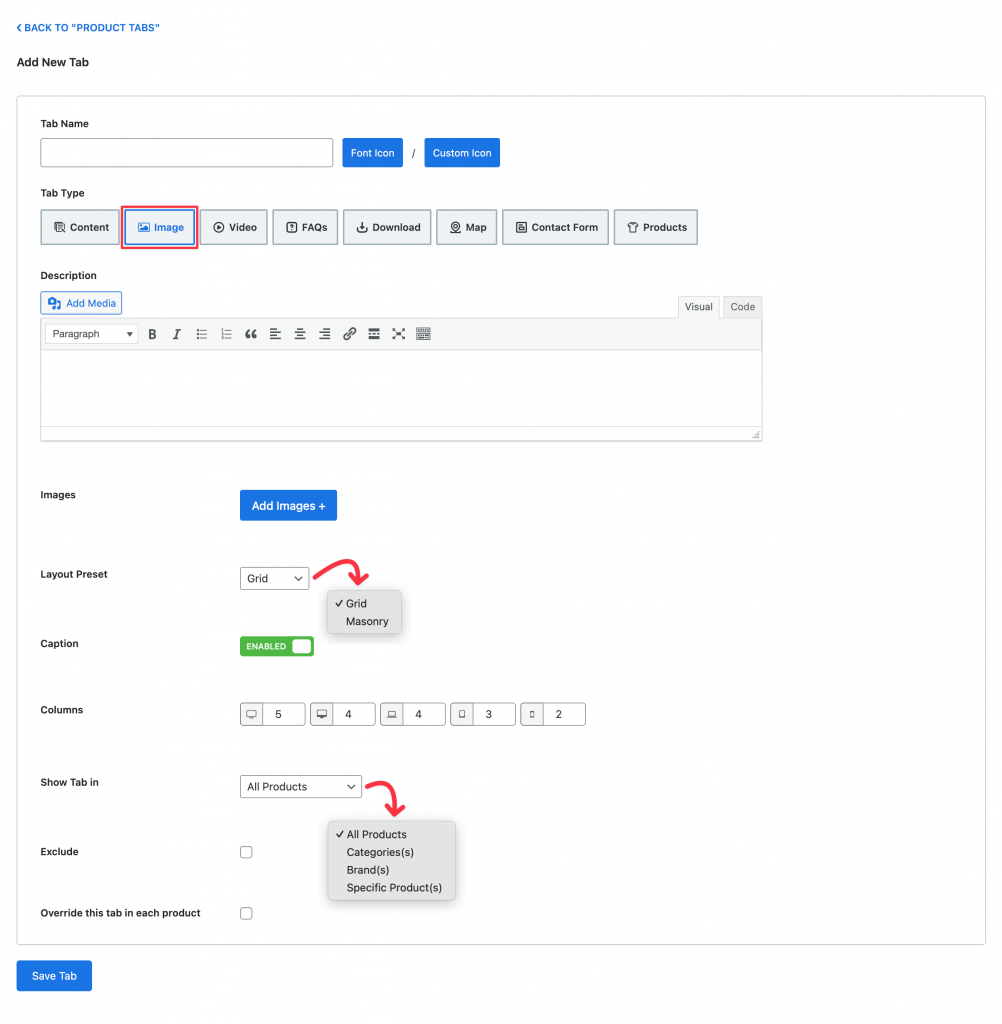
Tab Type – Video
The Video tab type allows you to display videos from sources like YouTube, Vimeo, TikTok, Wistia, or self-hosted links. You can add multiple videos, enable captions, and set the number of columns. The tab can be shown on all products or specific categories, brands, or products, with options to exclude or override it per product.
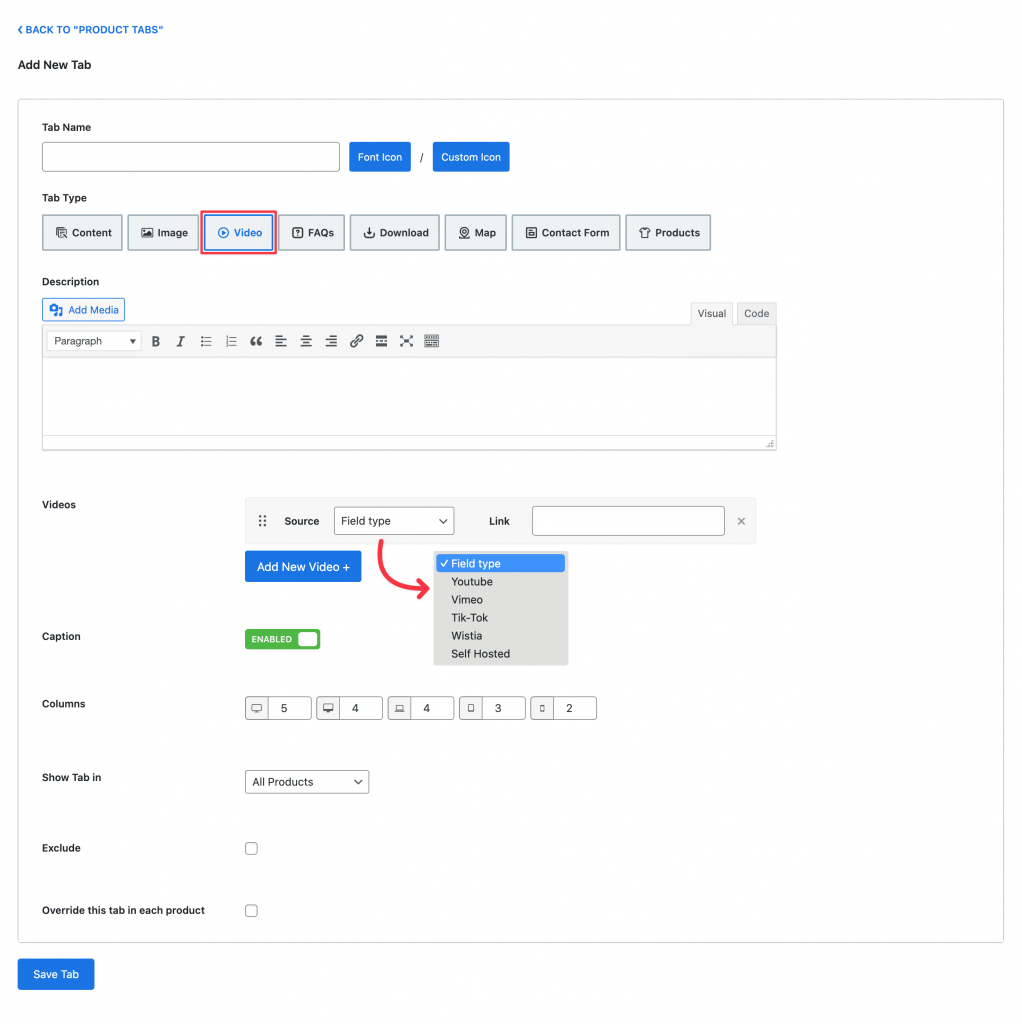
Tab Type – FAQs
The FAQs tab type allows you to add a list of frequently asked questions with customizable answers. You can add multiple FAQs and choose between “First Open” or “All Folded” accordion display modes. This tab can be applied to all products, specific categories, brands, or individual products, with options for exclusion or per-product overrides.
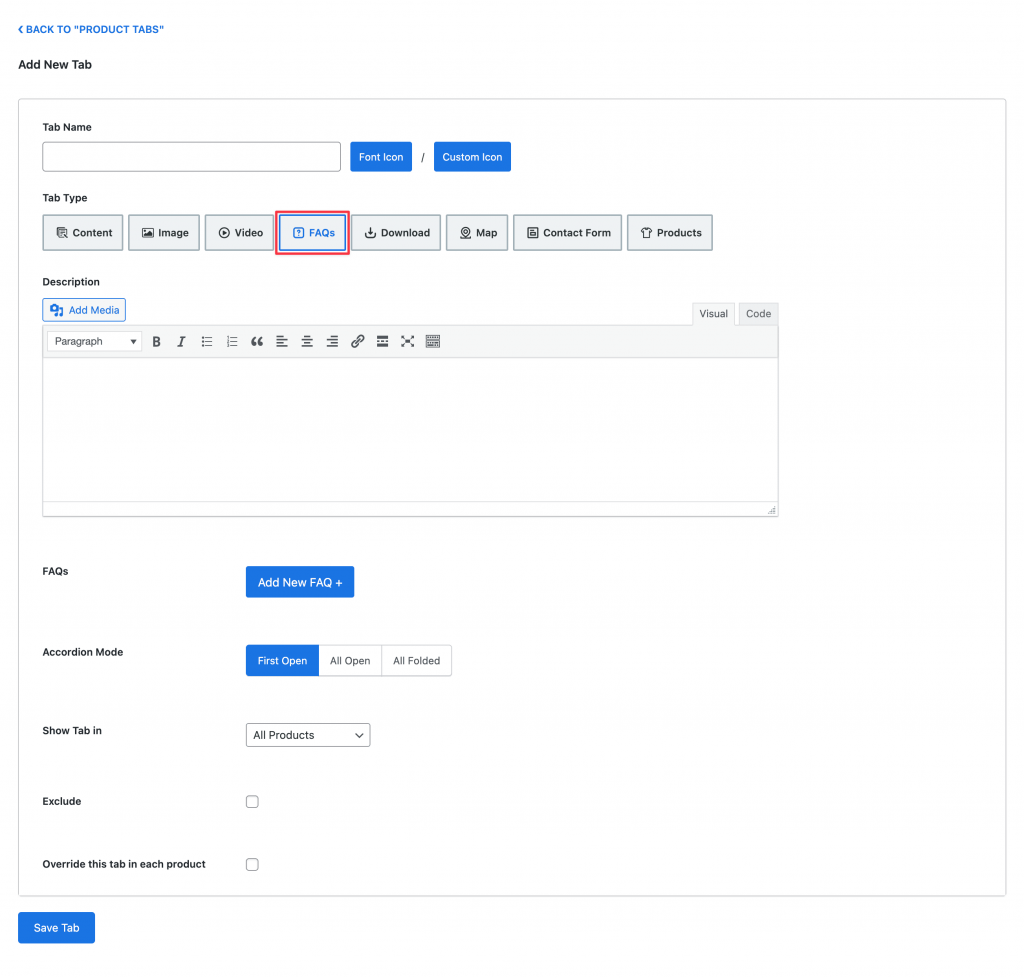
Tab Type – Download
The Download tab type allows you to provide files for direct download. You can add multiple files, which customers can then access and download. This tab can be displayed on all products, specific categories, brands, or individual products, with options to exclude it or override its settings on a per-product basis.
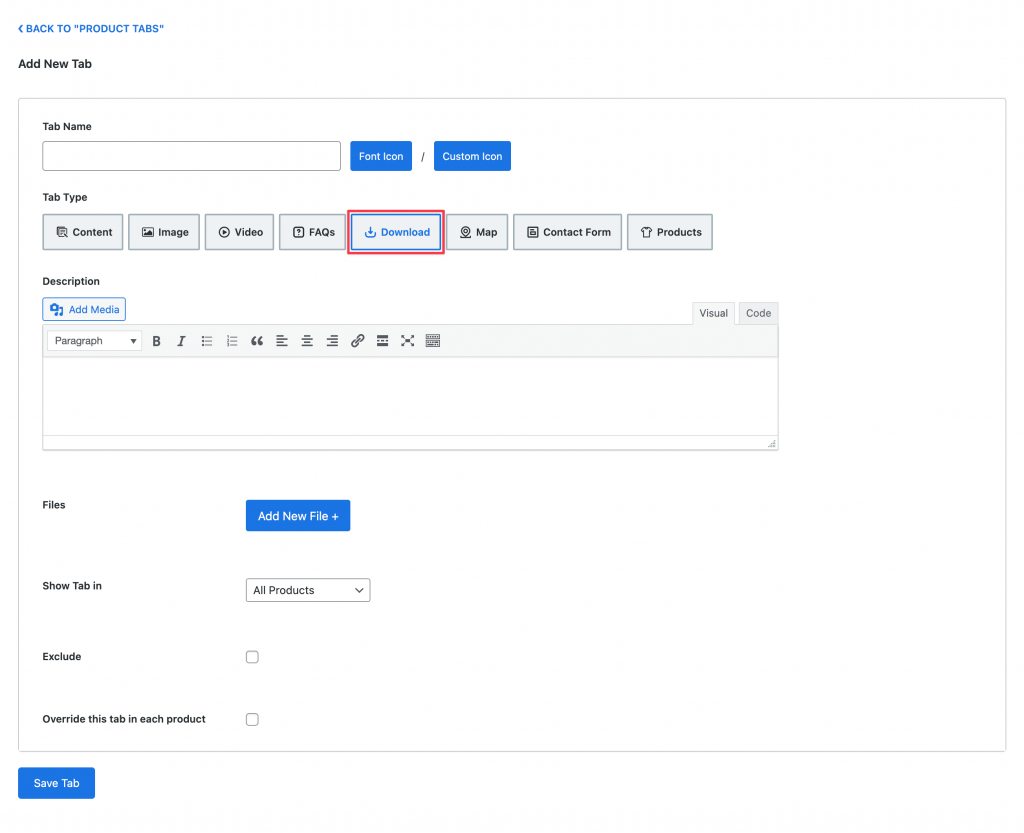
Tab Type – Map
The Map tab type allows you to display an interactive map, typically used to show a physical address or location. You can input an address, and the map will render accordingly. This tab can be displayed on all products, specific categories, brands, or individual products, with options for exclusion or per-product overrides.
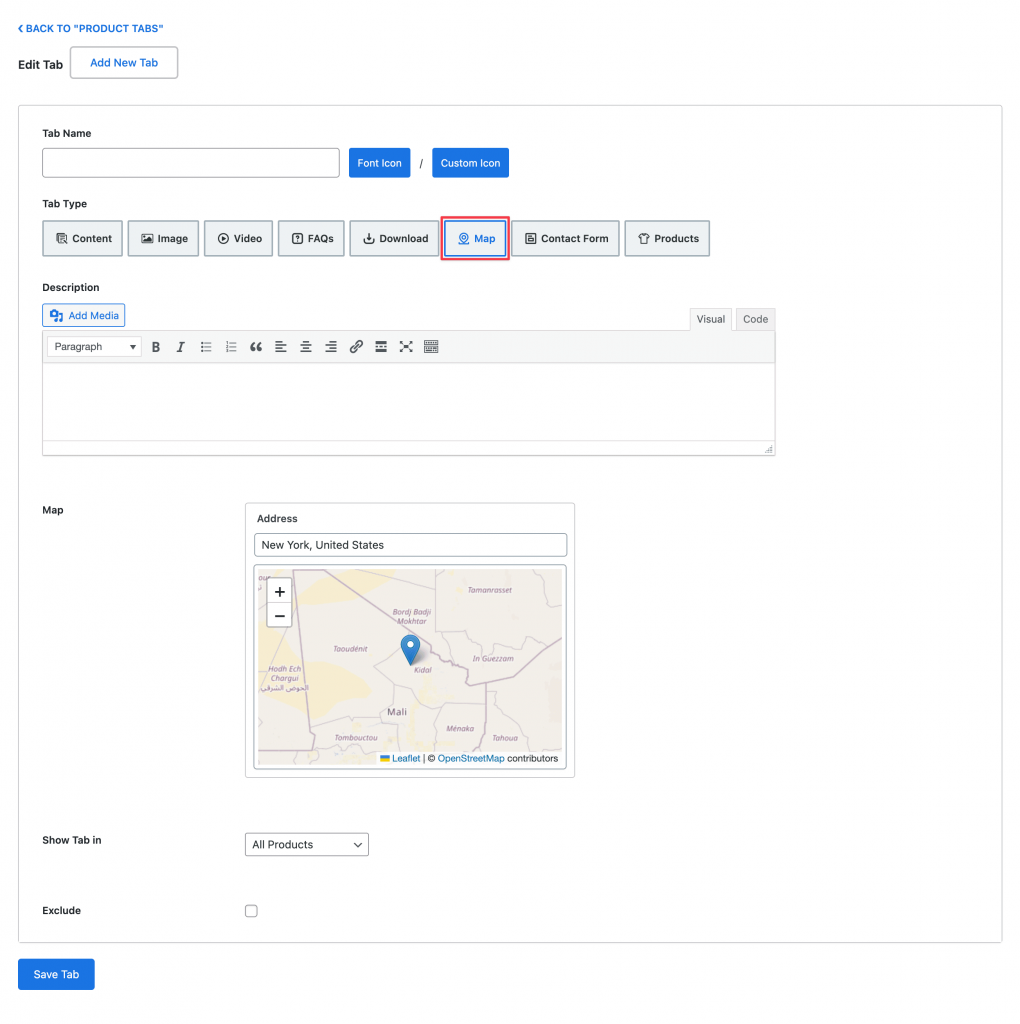
Tab Type – Contact Form
The Contact Form tab type allows you to embed a customizable contact form directly within your product tabs. You can enable or disable various fields such as Name, Email, Website, Subject, and Message, and also set fields as required. This tab can be displayed on all products, specific categories, brands, or individual products, with options for exclusion or per-product overrides.
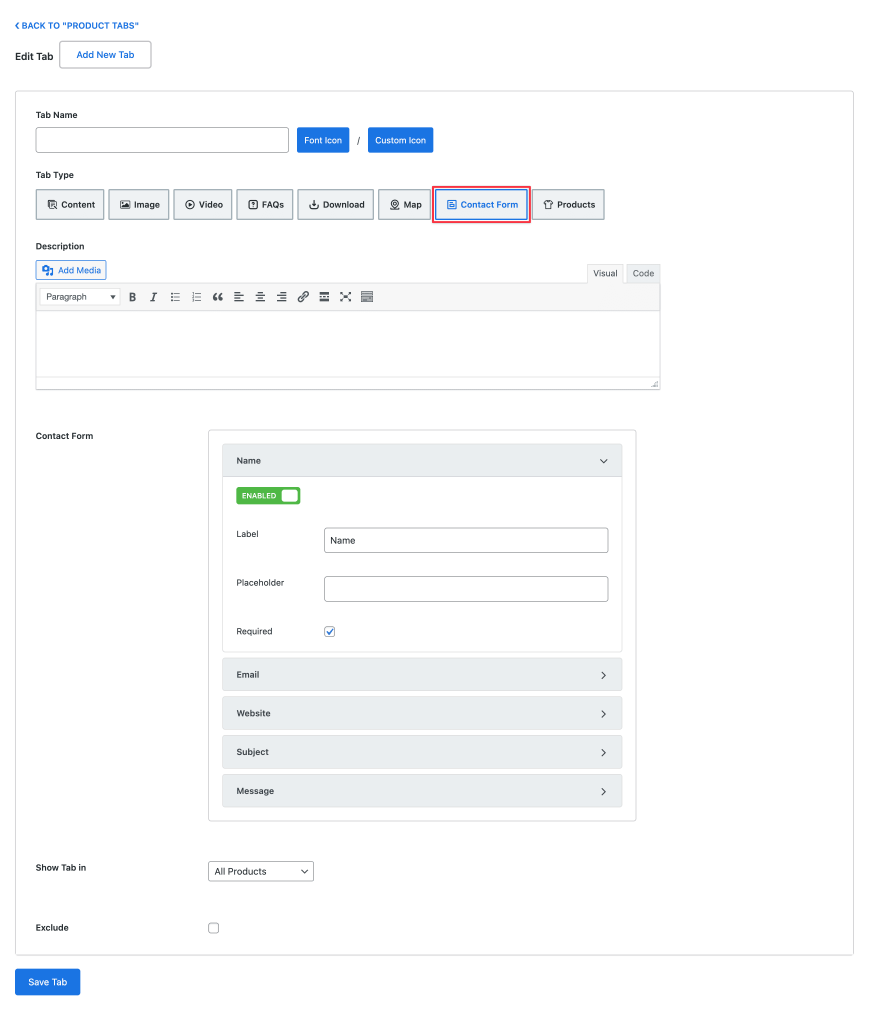
Tab Type – Products
The Products tab type allows you to display a curated selection of other products. You can specify which products to show (e.g., related, best-selling, new arrivals) and set the display layout, such as the number of columns. This tab can be shown on all products or selectively applied to specific categories, brands, or individual products, with options for exclusion or per-product overrides.