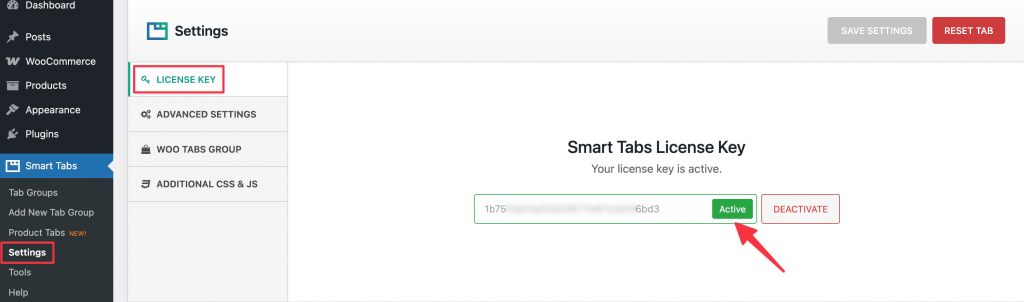The downloaded file of the “Smart Tabs” plugin is a zip file. After the download, you’ll find the files in the zip folder on your computer named wp-tabs-pro.zip. Please follow the steps below to install the “Smart Tabs” plugin.
1. Go to your WordPress website Dashboard.
2. Navigate to Plugins → Add New → Upload Plugin.
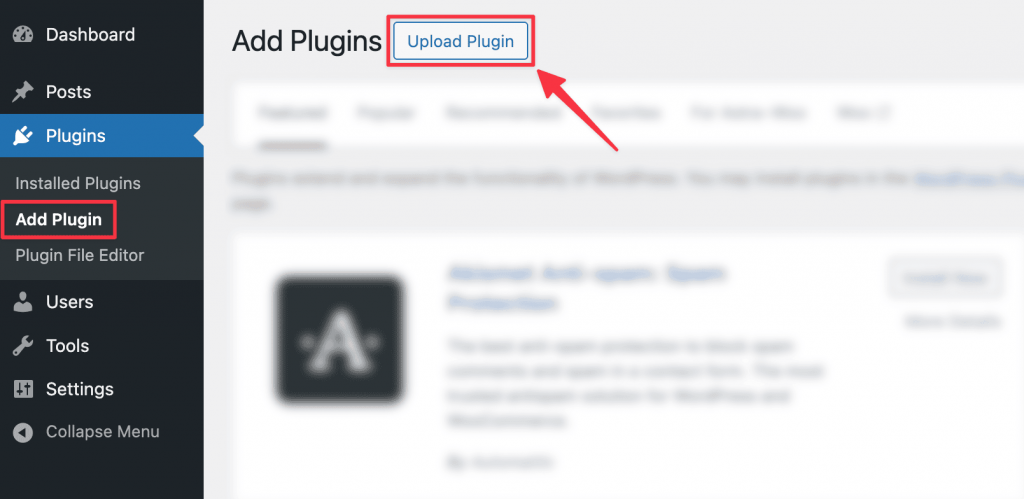
3. Once you click the “Upload Plugin” button, you will get the plugin upload option from your computer. Select the “wp-tabs-pro.zip” file from your computer and click on the “Install Now” button.
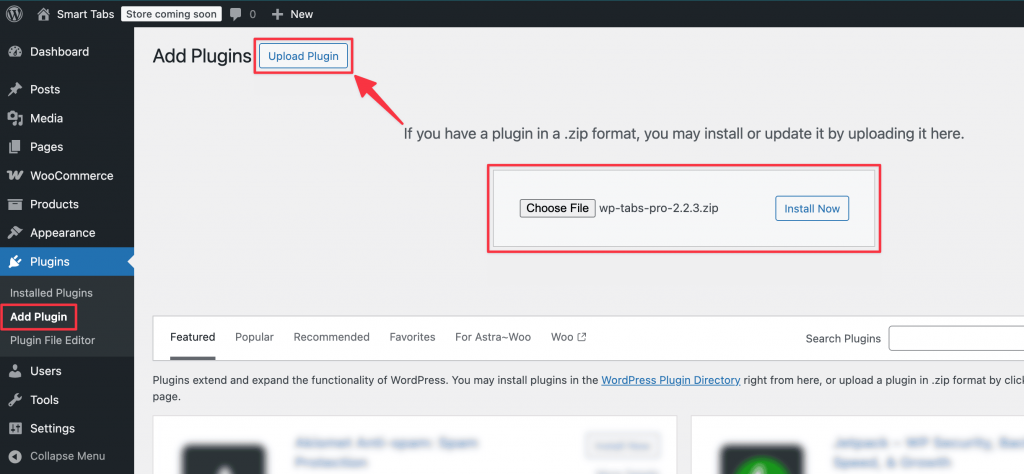
4. After successfully installing the plugin, click “Activate Plugin” to activate it.
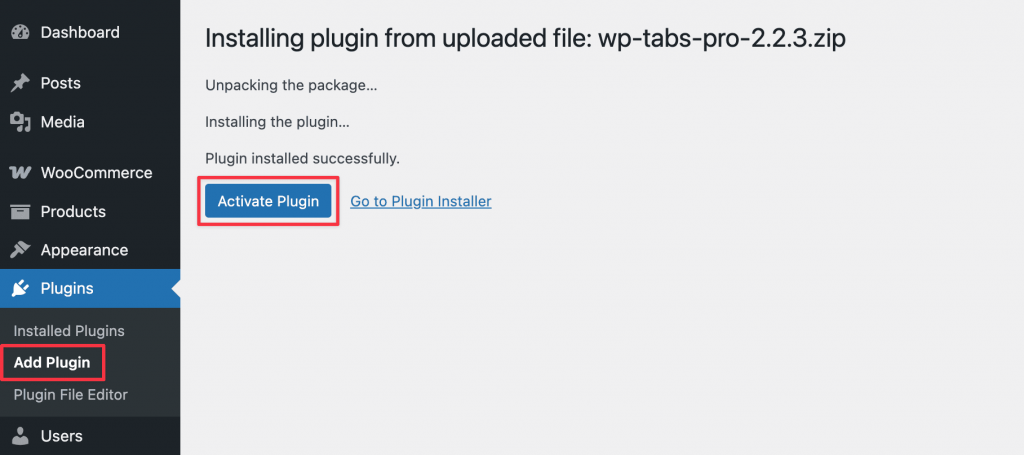
5. After activating the Smart Tabs plugin, you will be redirected to the License Key Activation Page. You need to input the license key into the License Key Activation Field and click on the Activate button.
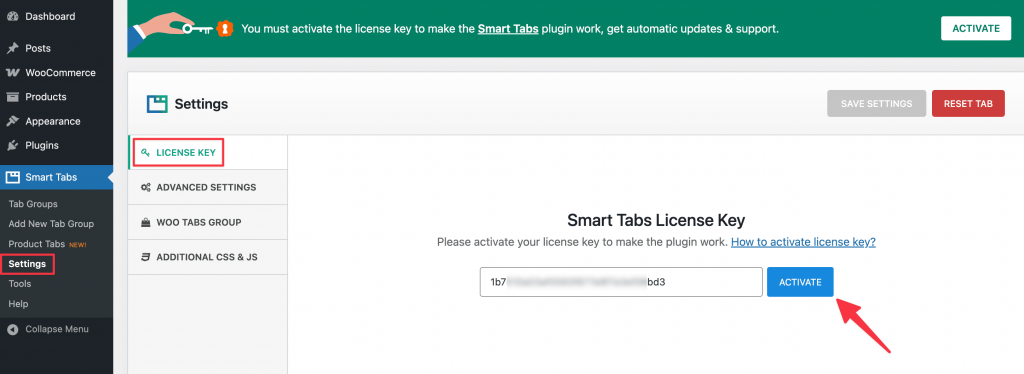
License Key Activated: You’ll see the following screen after activating the license. The green Active button indicates that the license key is successfully activated.