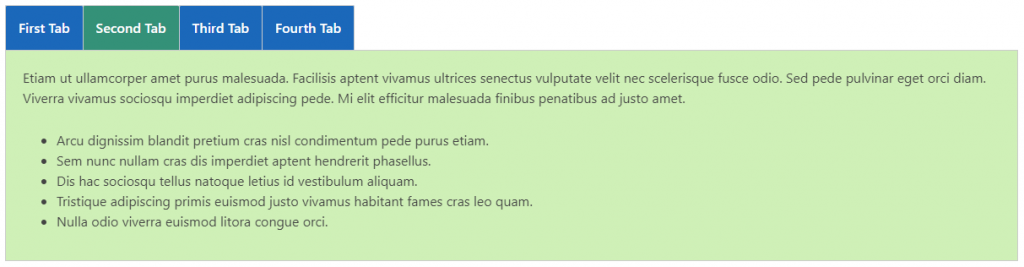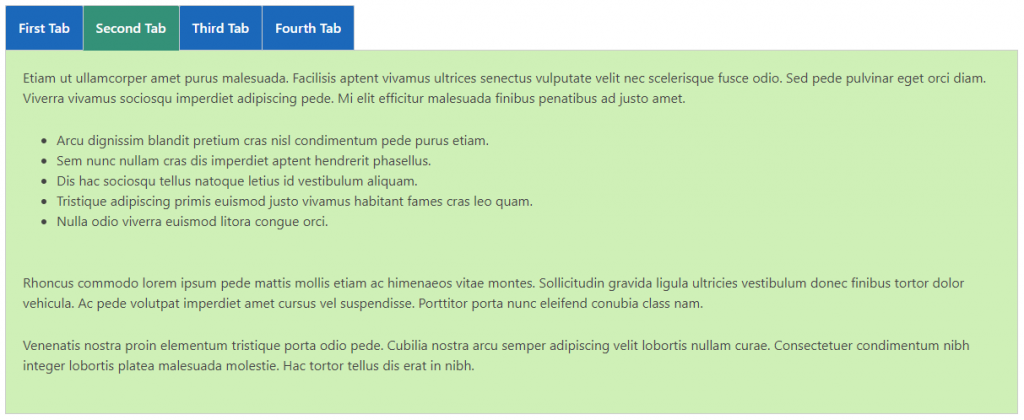If you want to limit the height of your tab’s content, you can set a custom height for your tabs using the Smart Tabs plugin. Follow the steps below:
1. Navigate to Smart Tabs → Click on Add New Tab Group.
2. Select any tab type you want from the Tabs Type option. Two options are available:
- Content
- Post
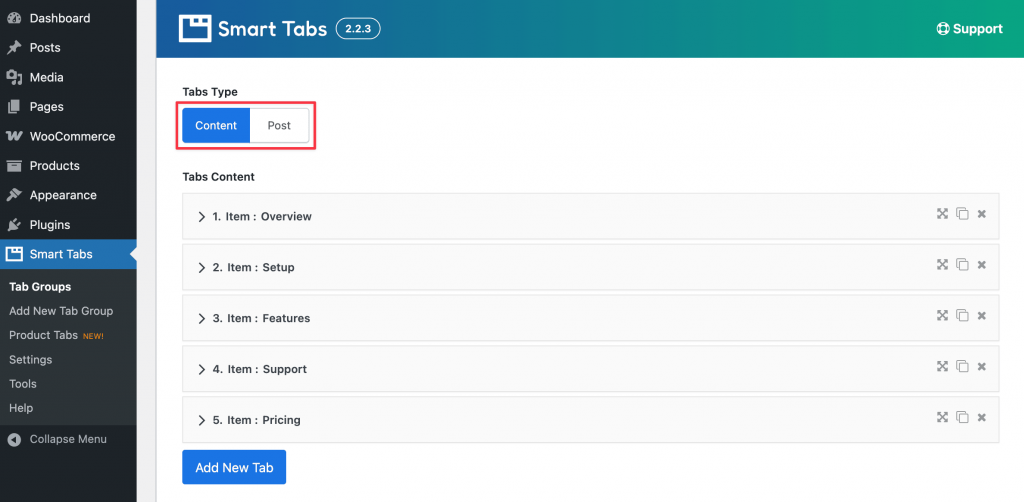
3. Under the “Tabs Settings,” you will find the “Content Height” option. By default, the option is selected to Auto.
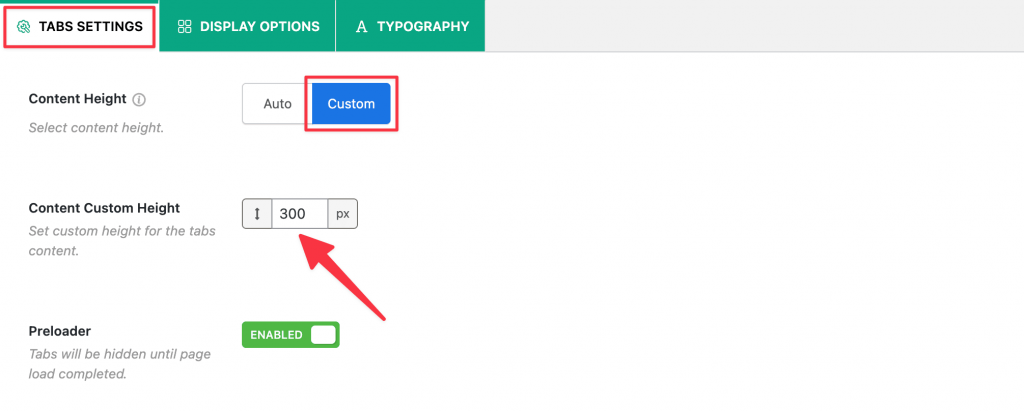
4. Select the ‘Custom’ option to set a custom height for the tab content, and another option will appear as ‘Content Custom Height.’
5. Put the custom height value as per your requirement, and you are done.