Smart Tabs allows you to create global product tabs and display them across all or selected products. If you want to exclude a specific tab from appearing on certain products, follow the steps below:
1. Navigate to the Product Tabs section in the Smart Tabs plugin.
2. Open an existing tab to edit or create a new one by selecting Add New Tab.
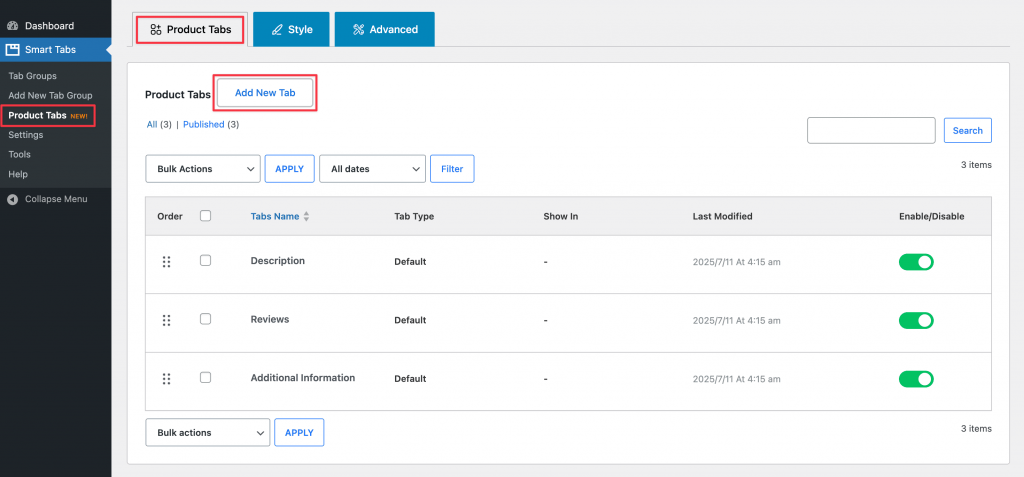
3. Scroll down to the section labeled “Show Tab in”.
4. Choose from the dropdown whether to show the tab in all products, specific products, categories, or brands.
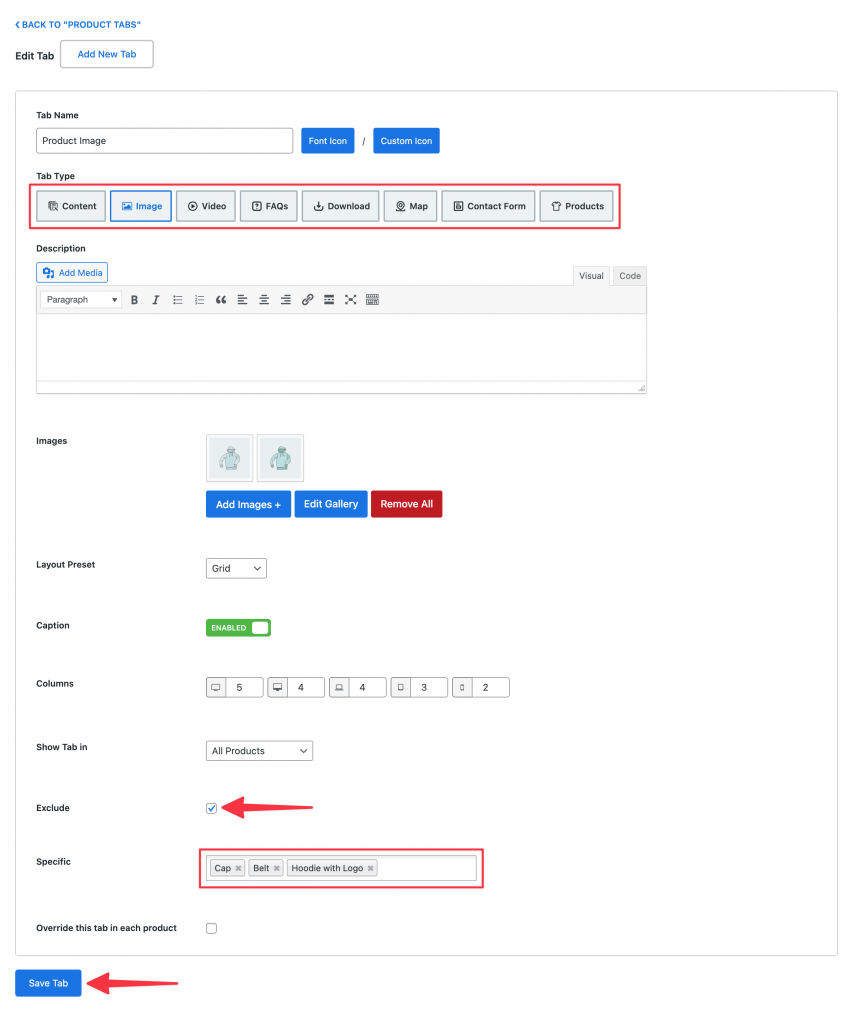
5. Check the “Exclude” box.
6. In the “Specific” field that appears, select the products where the tab should not be displayed.
7. Click the Save Tab button to apply the changes.
Note: This feature is helpful when a tab should appear globally, but not on specific product pages, such as hiding a “Size Guide” tab from non-apparel items.