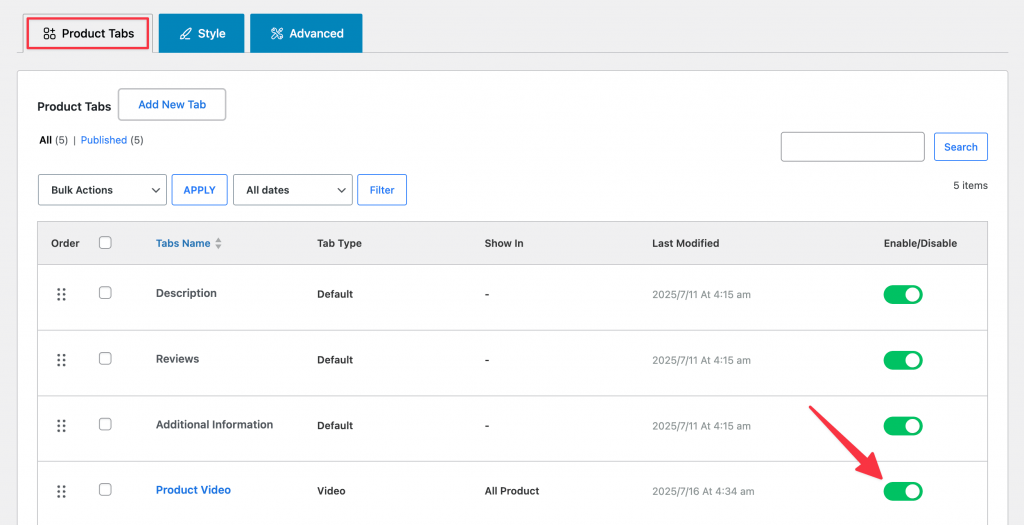It’s quite easy to add new product tabs with different types using the Smart Tabs plugin. Follow the steps below to do it:
1. Navigate to Smart Tabs > Product Tabs.
2. Click on the Add New Tab button.
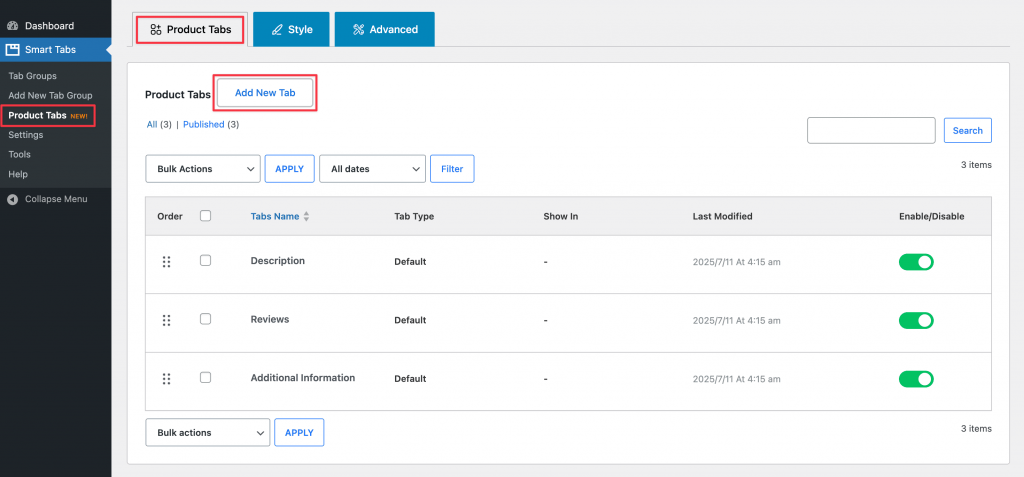
3. You will see that various tab types are available.
4. Select the one you want for your products and customize it.
5. After the customization, click on the Save Tab button.
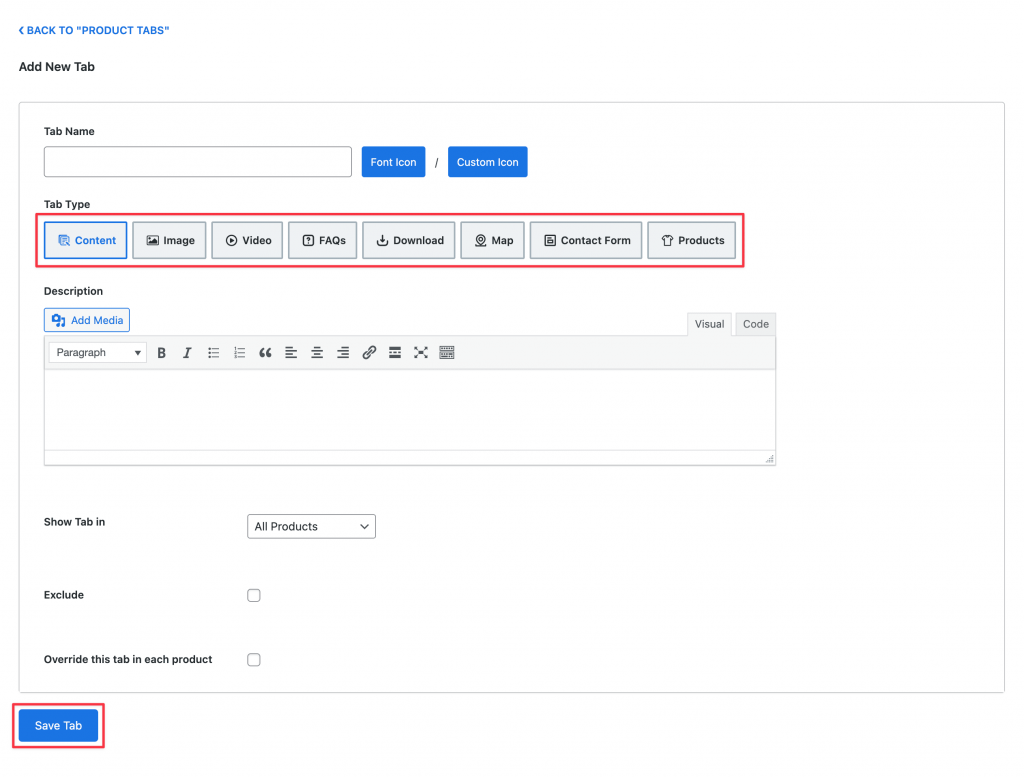
6. You can enable or disable the tab from the Products Tab page.