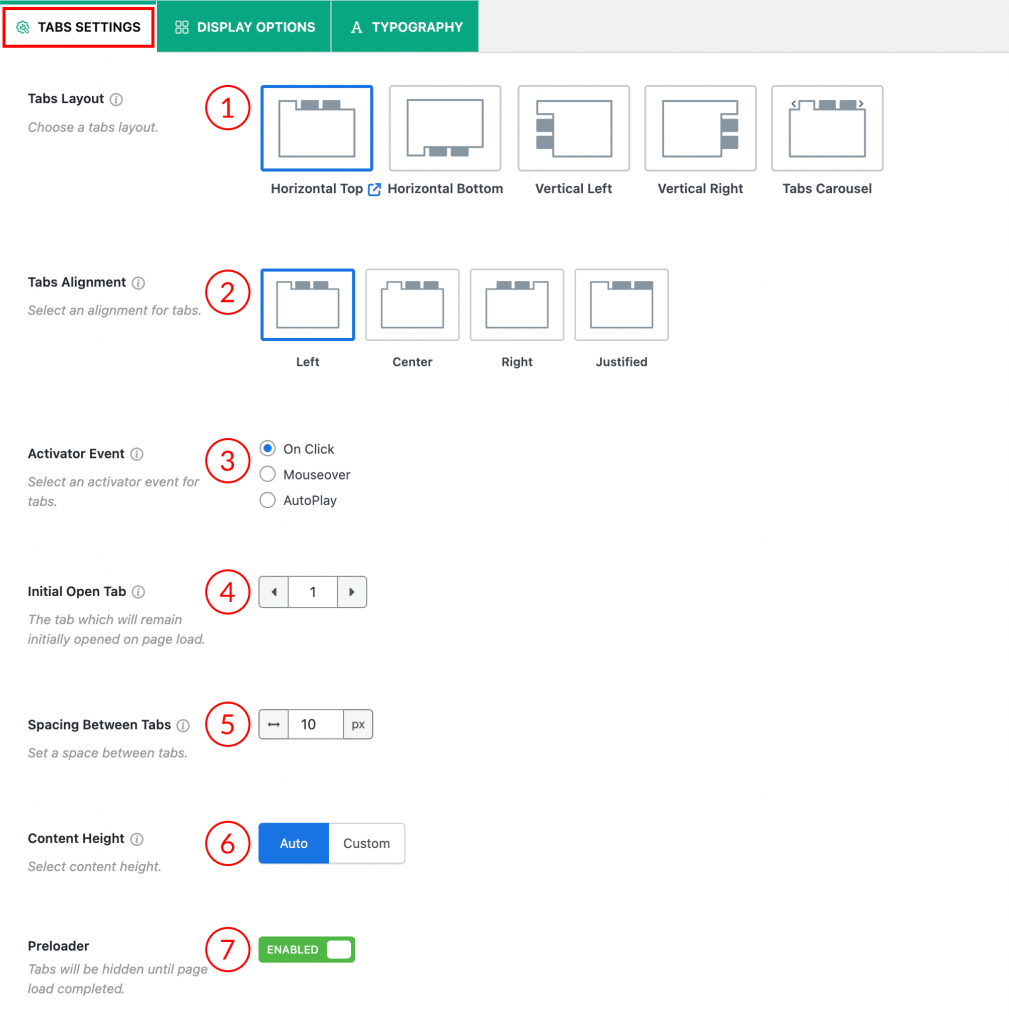
1) Tabs Layout: Choose the position of the tabs:
- Horizontal Top
- Horizontal Bottom
- Vertical Left
- Vertical Right
- Tabs Carousel
2) Tabs Alignment: Set the alignment of the tabs:
- Left
- Center
- Right
- Justified
3) Activator Event: Select how the tab opens:
- On Click
- Mouseover
- AutoPlay
4) Initial Open Tab: Set which tab should be open by default when the page loads.
5) Spacing Between Tabs: Set the space between each tab title.
6) Content Height: Define how the height of the content area should behave.
7) Preloader: Show a loading animation before the tabs are fully displayed.