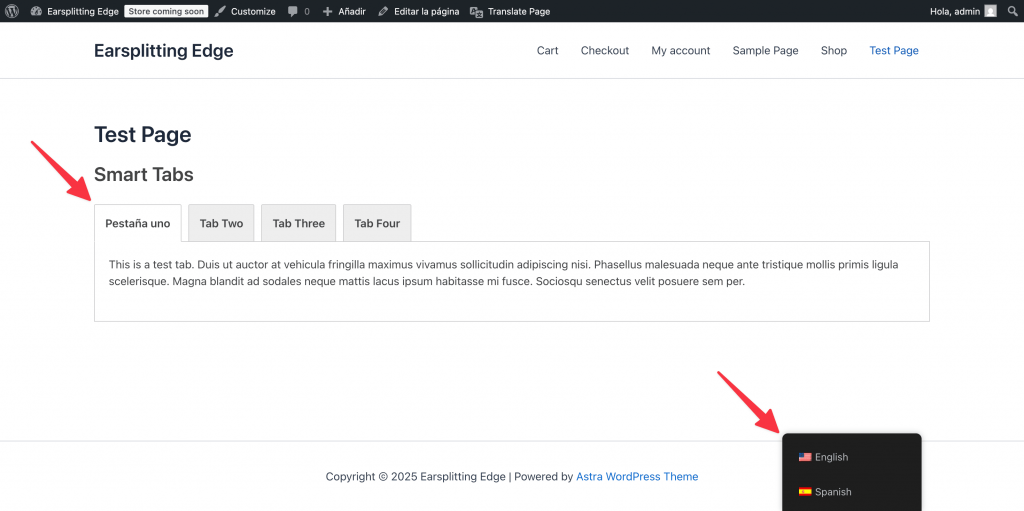Translating Smart Tabs using the TranslatePress plugin is easy and simple. The plugin allows you to translate your WordPress site directly from the front-end.
- After you complete the TranslatePress plugin setup, click on the Translate Site option, which will open the visual editor for translating the strings of your site from the front-end.
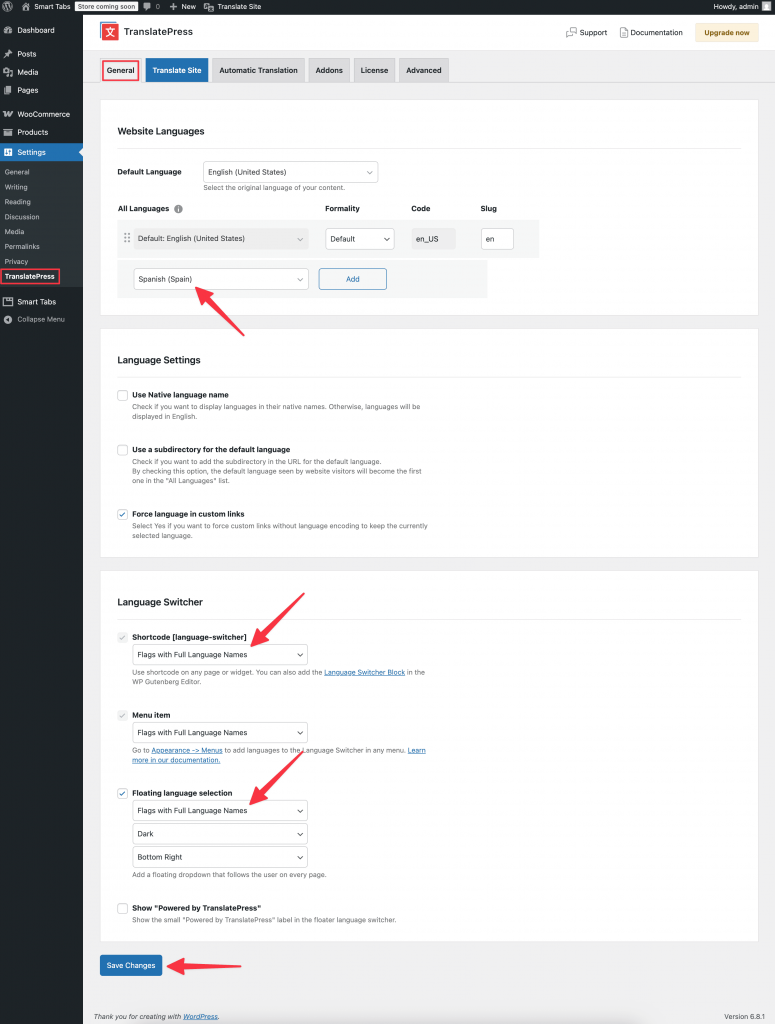
- Now, go to your Smart Tabs page. Select the language and string to translate your Tabs Showcase.
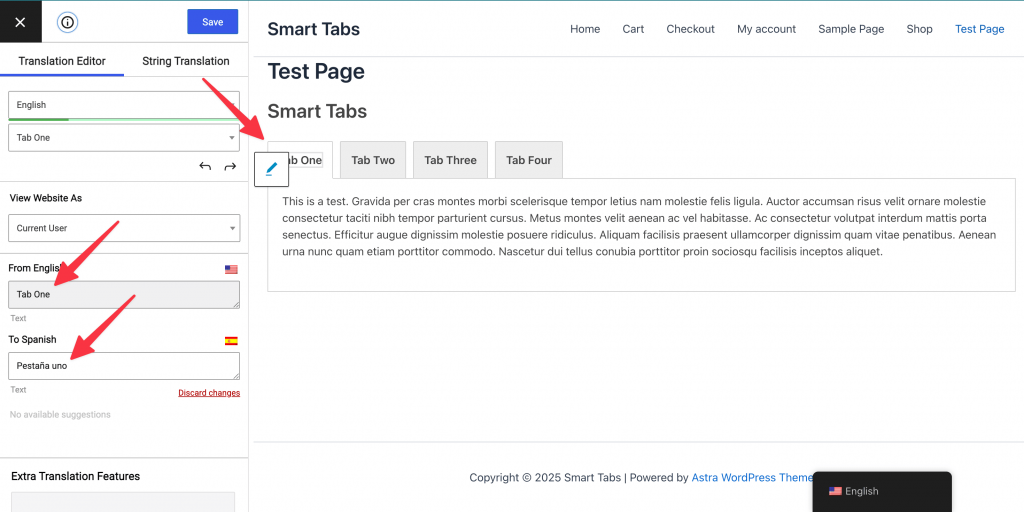
- Just click on the pencil icon near that string to find what you want to translate.
- Once everything is translated, you can use the language selector below to switch between different languages.
- Then refresh the Tabs View Page to see the changes.