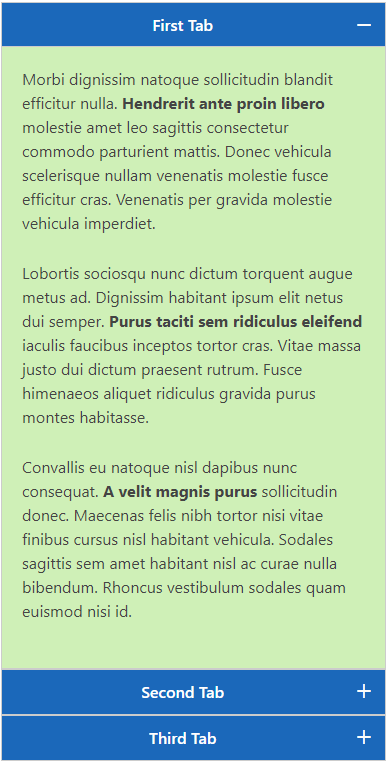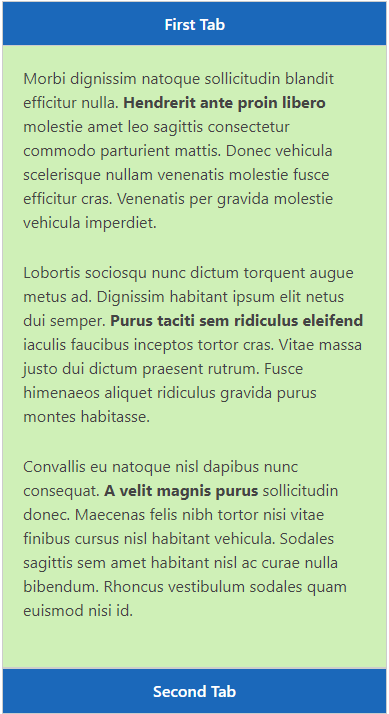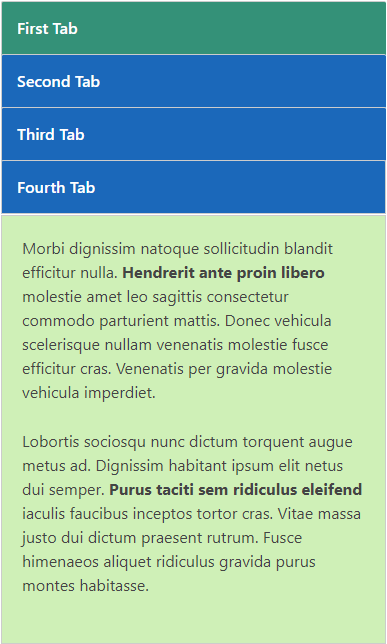You can choose how your tabs behave on small screens, such as mobile devices. You can select “Full Width” to maintain the current layout or “Accordion” to switch to a collapsible format. Follow the steps below to do it:
1. Navigate to Smart Tabs → Click on Add New Tab Group.
2. Select any tab type you want from the Tabs Type option. Two options are available:
- Content
- Post
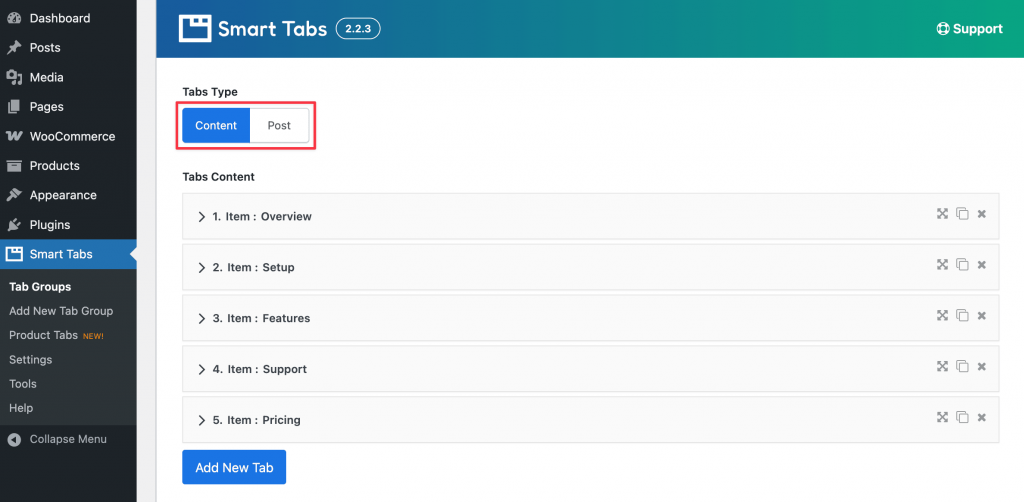
3. Under the Display Options > Responsive Screen tab, you can find the Tabs Mode on Small Screen option. By default, it is selected to Full Width.
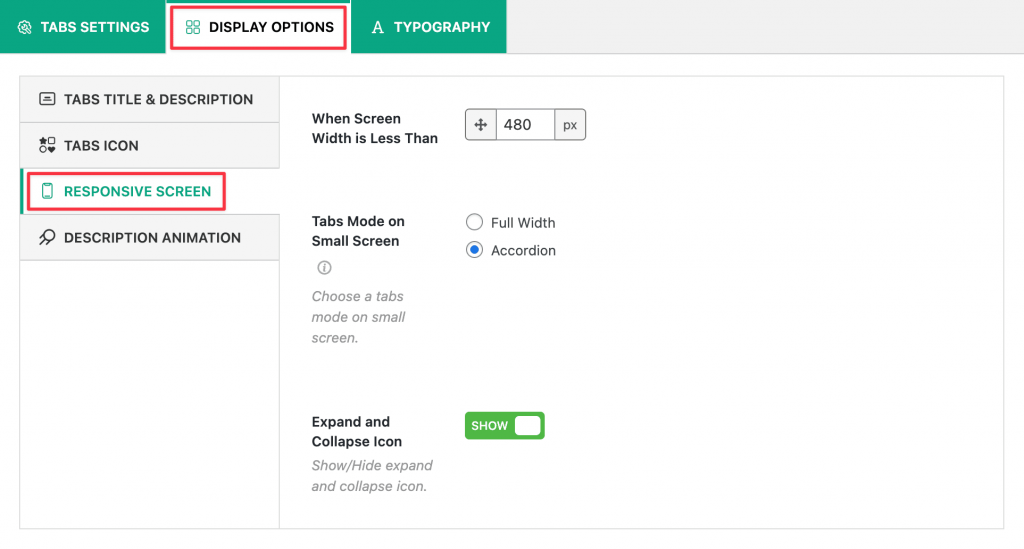
4. Select the Accordion option to switch your tabs into a collapsible format on mobile devices.
5. When you select the Accordion option, another option will appear as Expand and Collapse Icon. Enable the option to show the expand and collapse icons on mobile devices.