Selecting the tab’s content type is pretty easy with the Smart Tabs plugin. Follow the steps below:
1. Navigate to Smart Tabs > Add New Tab Group.
2. Now you will see the Tabs Type option with Content and Post.
3. Select the one you prefer.
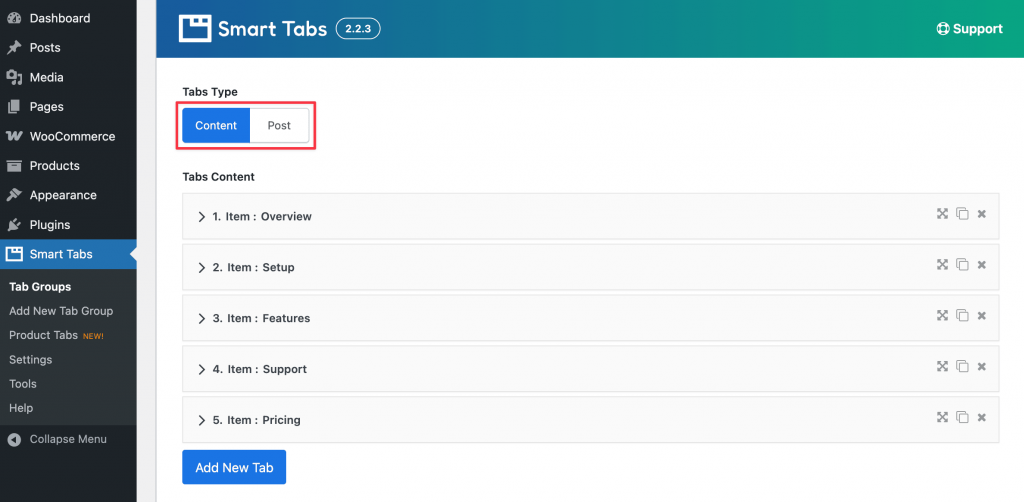
4. Both types have their configuration settings available.
5. After customization, publish the shortcode. Insert it anywhere you want to show it on your Website.