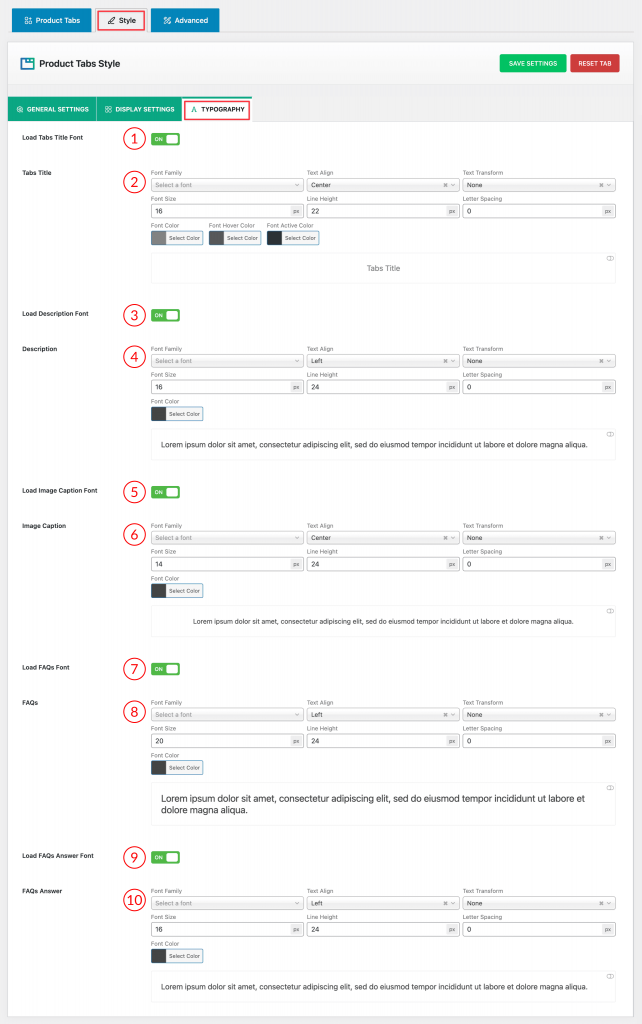
1) Load Tabs Title Font: The option lets you turn on or off the use of a Google font for the testimonial section title.
2) Tabs Title: The option lets you customize the font style and appearance of the testimonial section title.
You can adjust these font properties:
- Font Family — choose the font style.
- Text Align — set the alignment (left, center, right).
- Text Transform — control uppercase, lowercase, or capitalize.
- Font Size — set the size of the text.
- Line Height — adjust the space between lines.
- Letter Spacing — change the space between letters.
- Margin Bottom — add space below the title.
- Font Color — pick the color of the text.
(3) Load Description Font: Same as Number (1).
(4) Description: Same as Number (2).
(5) Load Image Caption Font: Same as Number (1).
(6) Image Caption: Same as Number (2).
(7) Load FAQs Font: Same as Number (1).
(8) FAQs: Same as Number (2).
(9) Load FAQs Answer Font: Same as Number (1).
(10) FAQs Answer: Same as Number (2).