Hey, WooCommerce Shop Owners! Great News!
Your favorite Smart Tabs is now back with another exciting update: Search in Tab Content, more flexible SEO-friendly URL linking, and refined control over how and when your WooCommerce product tabs appear more smartly and easily.
From shareable unique tab URLs to searchable tab content, Smart Tabs Pro 3.2.1 takes the WooCommerce tab solution a step further, helping your customers find information faster and improving your store’s SEO performance.
Whether you’re running a small boutique or a large-scale WooCommerce store, Smart Tabs 3.2.1 makes your tabs more useful, discoverable, and user-friendly than before.
No more waiting. Let’s dive into What’s New in 3.2.1 and why it matters.
🌟 Let’s Explore What’s New in 3.2.1:
🔍 Keep Tab Content in Your Store Search Results
One of the most requested & unique features is finally here! With Smart Tabs 3.2.1, your product tab content will now be shown, indexed, and included in your WooCommerce shop search results.
The new Smart Search in Tab Content enables your customers to find products based on keywords that appear within your product tabs, such as specifications, FAQs, materials, or size guides. If a customer searches using custom keywords that are already in your tab contents, the results will be displayed quickly and efficiently.
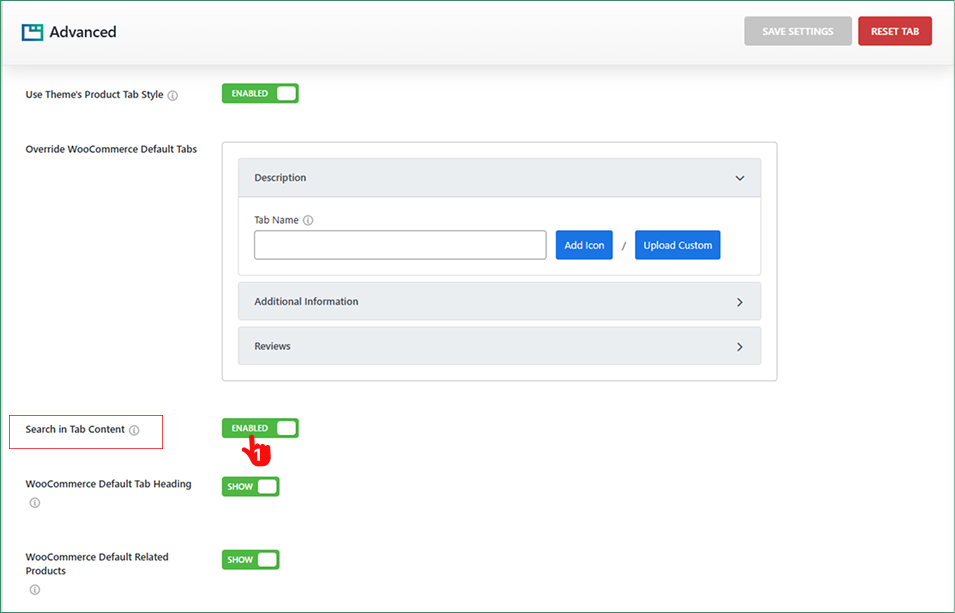
No more hidden or “unsearchable” product details — everything in your tabs now helps customers find what they need faster.
For example, you have a product renamed where the word Wireless exist a customer randomly search by keyword “Wireless” even they don’t know exact name of the product, but this Search in Tab Content feature will fetch every data exists on the product tabs or anywhere on your product page instantly.
Let’s see how it works:
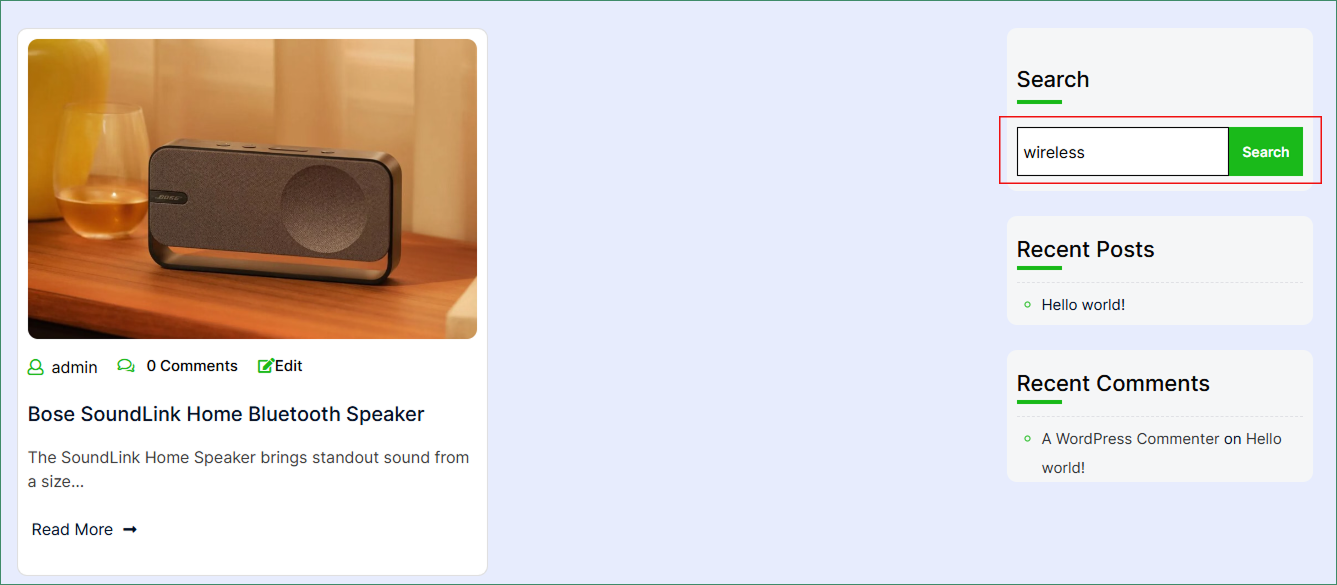
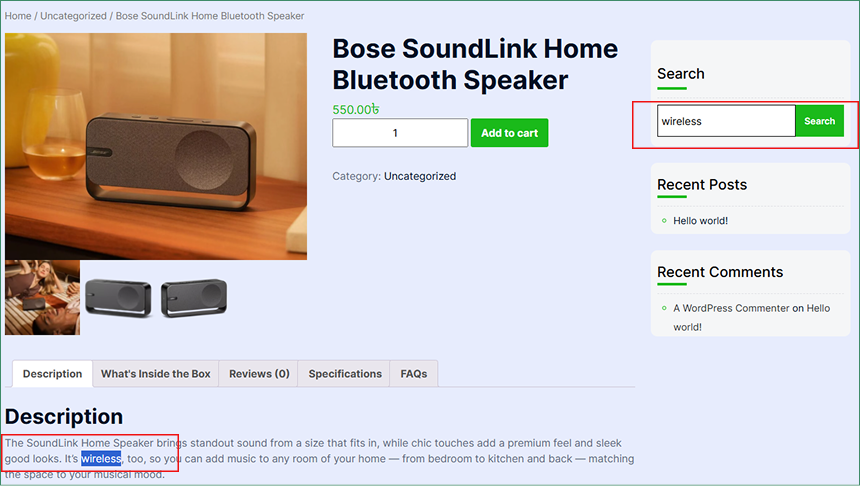
🔗 Shareable SEO-Friendly Tab Hash URLs:
In the Smart Tabs 3.2.1 version, we’ve made linking to tabs more powerful and customizable than ever.
The new Tab Hash Anchor at URL option enables you to generate SEO-friendly slugs and direct, shareable tab links that open a specific product tab instantly — perfect for promoting or linking to key product details with ease.
What’s more? Besides the Tab Hash Anchor feature, Smart Tabs 3.2.1 introduces a new Tab Hash Type option that gives you greater control over how tab hashes appear in your URLs. You can now choose between two formats such as (Slug, Slug with ID):
- Slug: A short, clean, and SEO-friendly URL (e.g., #description)
- Slug with ID: A unique and conflict-free version (e.g., #description-123)
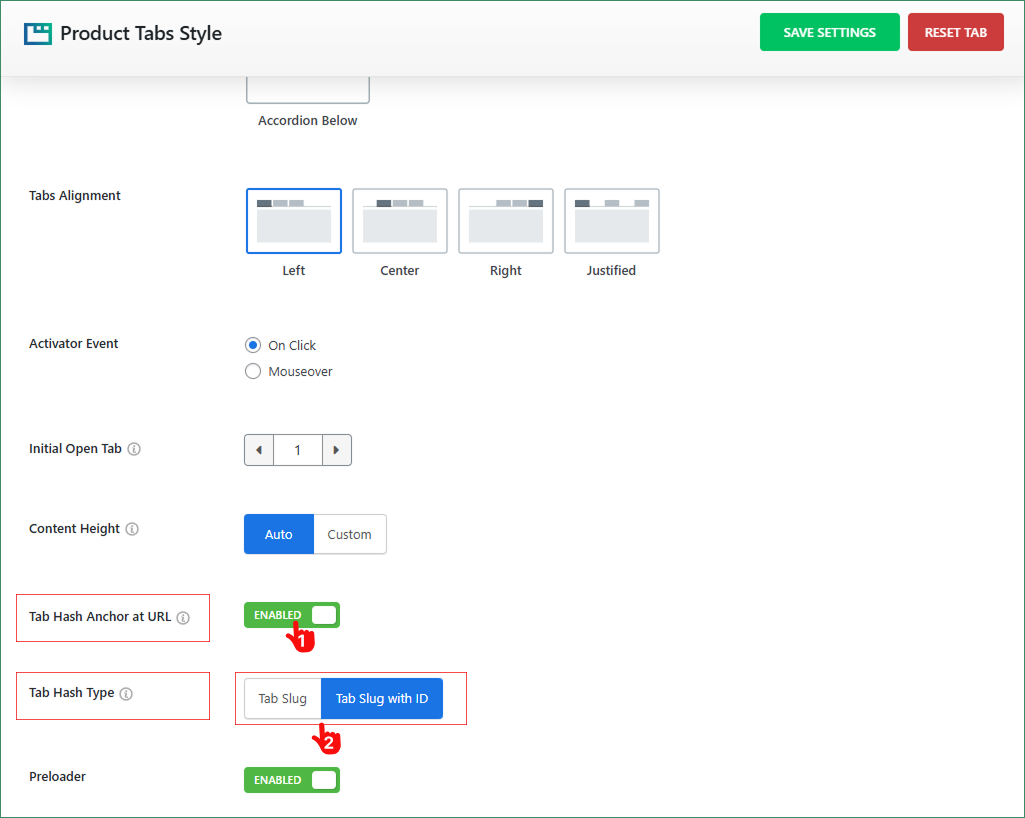
This flexibility ensures every tab link remains unique and functional, even if multiple tabs across your site share the same name.
If your store repeats tab labels or custom tab templates, this feature will help you avoid hash conflicts and ensure your tab links always point to the right content.
🆕 Other New Additions:
We’ve added several new options to give you even more control over how product tabs and particular product appear and when they’re shown:
Make Your Product Visible Keeping under Control:
- Show Tabs by Product Visibility Types: Manage tab visibility based on product visibility settings, including exclude from categories, search, featured, out of stock and product ratings, etc.
- Show Tabs for Featured Products: Highlight particular information on featured products only.
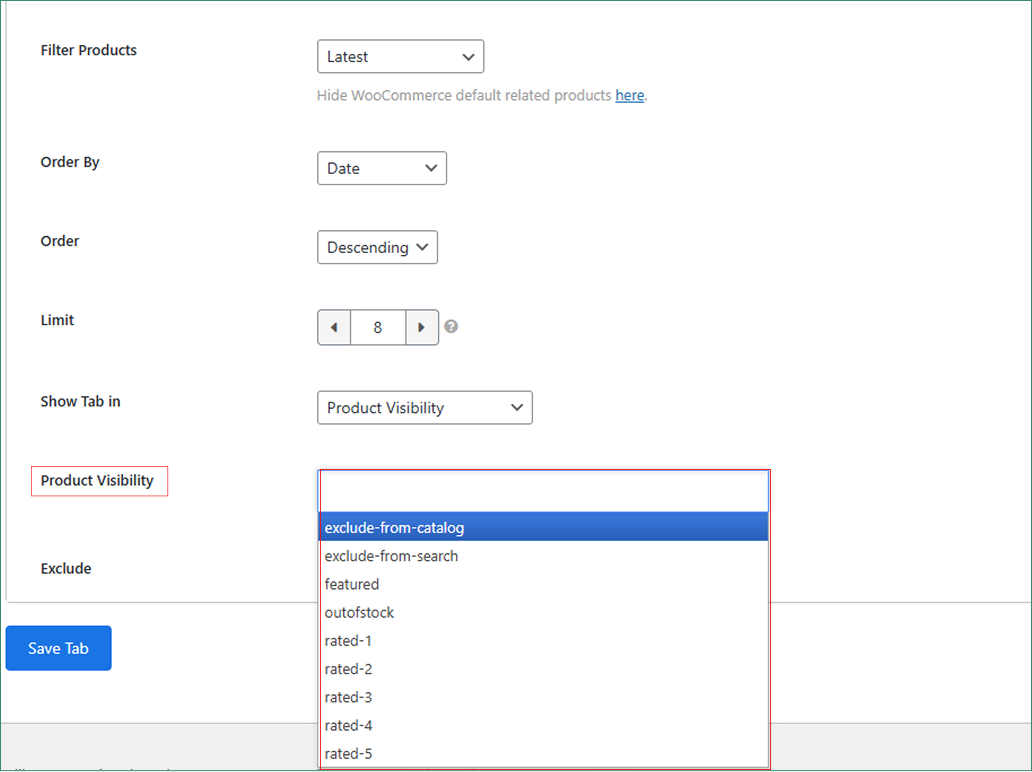
More Control Over Tabs Shown by Shipping, Colors, and Sizes:
- Show Product Tabs by Shipping Class: Display specific tabs only for products within certain shipping classes.
- Show Product Tabs by Color Attributes: Customize tabs based on color variations.
- Show Product Tabs by Size Attributes: Dynamically display tabs according to size variations.
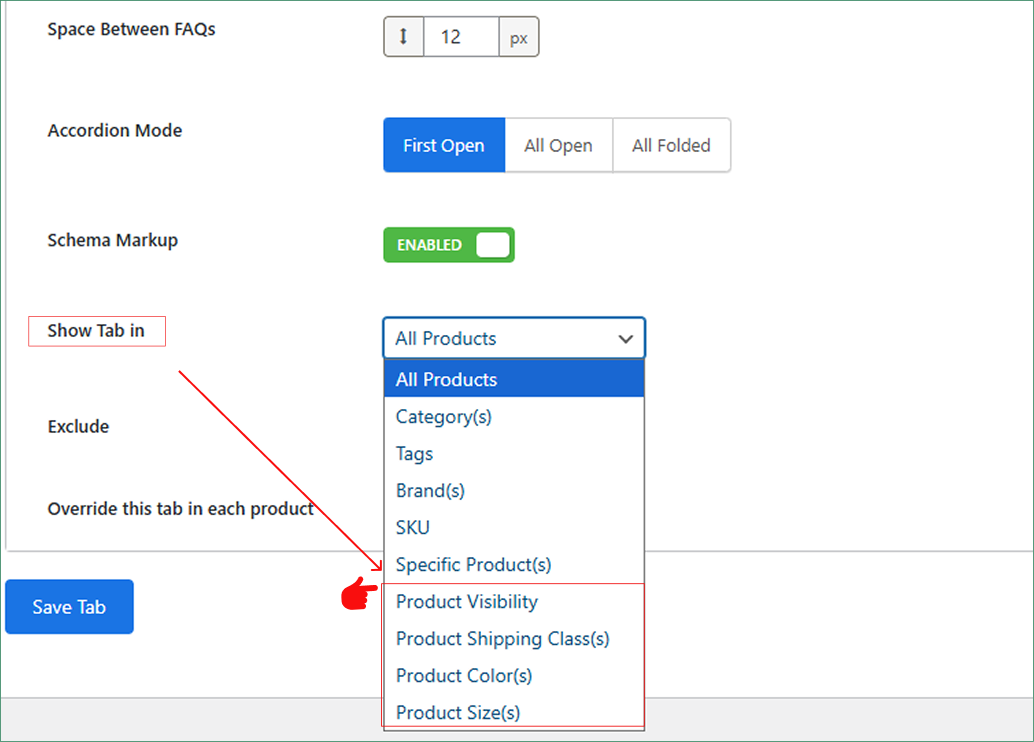
Together, these extensive features make your tab display logic more flexible and robust — giving more deeper control over your WooCommerce store experience.
Let’s See What’s Improvements, and Fixes Made in 3.2.1:
⚙️ Improvements:
- Better Design Control: The product tab content text color option has been moved to the Display Settings tab for easier access and clarity.
- Enhanced Tab Icon Positioning: Improved logic for how icons align next to tab titles, ensuring a smoother and more polished appearance.
🐞 Fixes:
- Fixed compatibility issues with Elementor Pro’s single product template.
- Fixed compatibility with the Divi Theme Builder for single product templates.
The Smart Tabs Team is dedicated to ensuring that Smart Tabs works seamlessly across popular page builders, regardless of your store design. So, upgrade your Smart Tab Solution now, and stay ahead of the competitors.
To Sum Up
Smart Tabs 3.2.1 makes your WooCommerce product tabs more intelligent, SEO-friendly, and flexible than ever before.
Why wait? Upgrade to Smart Tabs 3.2.1 today to take advantage of the new tab search integration, customizable hash types, and advanced product tab visibility options. All power is in your hands now to continue designing WooCommerce tabs more innovatively and skyrocket your sales!
If you missed the extensive features of the previous update, you can explore them here. You will love them.
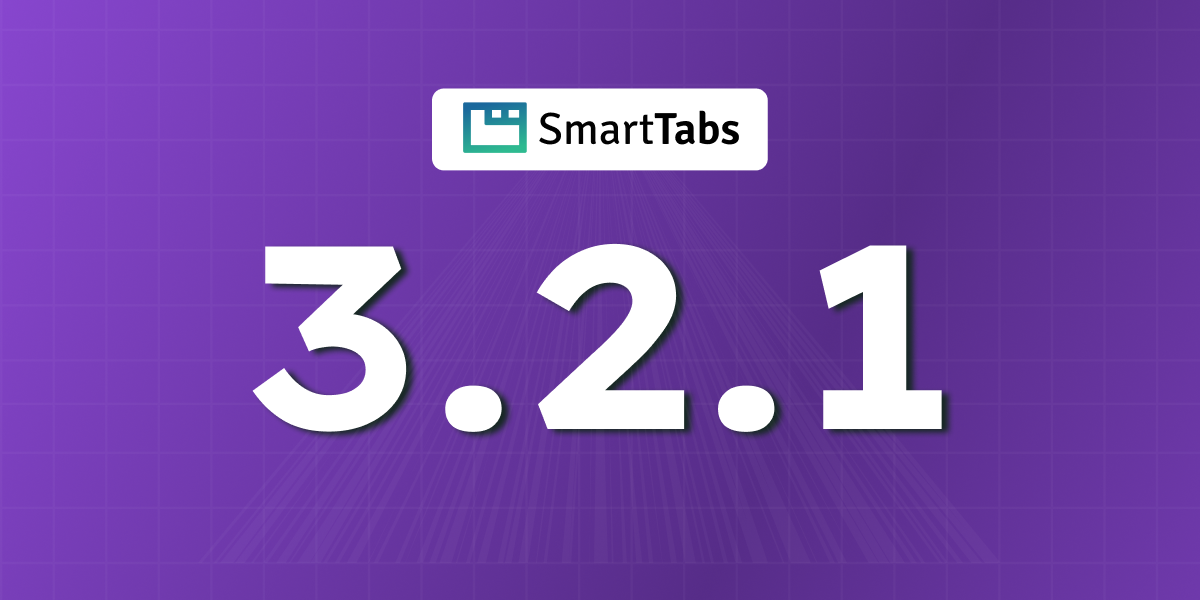
Leave a Reply