In this blog, I’ll show you how to remove additional information tab in WooCommerce with just 3 clicks.
Your WooCommerce product page should drive sales—not frustrate customers with cluttered, irrelevant tabs. The default “Additional Information” tab often becomes visual noise, either sitting empty or displaying poorly formatted attributes that overwhelm shoppers and actually reduce conversion rates.
By removing this tab and strategically presenting product details through custom solutions, you create a cleaner, more conversion-focused experience that highlights what matters most to your customers.
Let’s get in.
What is the Additional Tab in WooCommerce?
The “Additional Information” tab in WooCommerce is one of the three default tabs that appears on a product’s page, right alongside the “Description” and “Reviews” tabs.
Its primary purpose is to display a product’s attributes. When you add attributes to a product (like “Color,” “Size,” “Material,” “Weight,” or “Dimensions”), WooCommerce automatically generates this tab with a simple table listing the attribute names and their corresponding values.
However, this tab often creates clutter instead of clarity, and there are far more effective and visually appealing ways to showcase your product attributes and variations. Discover better alternatives at the end of this guide.
2 Simple Steps to Remove Additional Information Tab in WooCommerce
Step 1: Get Smart Tabs for Free
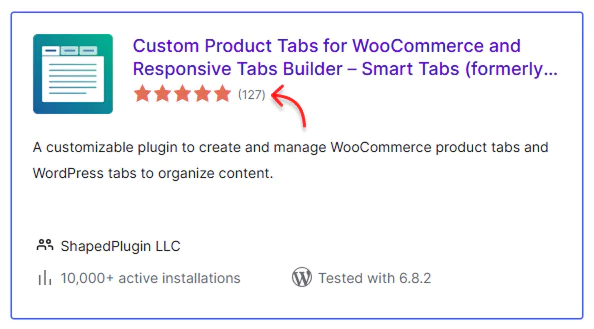
Smart Tabs is the ultimate WooCommerce tab management plugin that puts you in complete control of your product page layout. The best part? You can remove the Additional Information tab with just one click – no coding required! Simply toggle it off, and it’s gone from all your product pages instantly.
Beyond removing unwanted tabs, Smart Tabs helps you create a professional, conversion-focused tab experience. You can create custom product tabs, display them by specific products or categories, hide or edit any tab per product, and manage everything from one central dashboard.
20,000+ stores trust this powerful plugin to transform their cluttered product pages into streamlined sales machines.
Key Features of Smart Tabs:
- Hide the Additional Information Tab with a Single Click 🔥
- 23+ Beautiful Templates to Create Custom Product Tabs
- Responsive Vertical and Accordion Layouts 🔥
- Rich Content Support: Images, videos, FAQs, maps, downloadable files, shortcodes
- Hide or Edit Tab Content Per Product 🔥
- Assign Tabs to Specific Products, Categories, or Brands
- Modern Tab Positioning: Below Product Summary
- Auto-Convert Tabs to Accordions on Mobile 🔥
- Nested/Multi-level Tabs
- Drag & Drop Reordering
- Content Animations & Hover Effects
- Flexible Tab Alignment Options
- Easy Customizations
Ready to clean up and enhance your product pages? Install Smart Tabs now for free and follow the 2 easy steps below.
Want to discover all potenials of Smart Tabs? Browse Smart Tabs’s home page.
Step 2: Turn off the Additional Tab Toggle
Smart Tabs lets you remove the additional information tabs in two ways.
Disable The Additional Information Tab From All Products
Follow the simple click steps below to disable the additional tab from all your product pages.
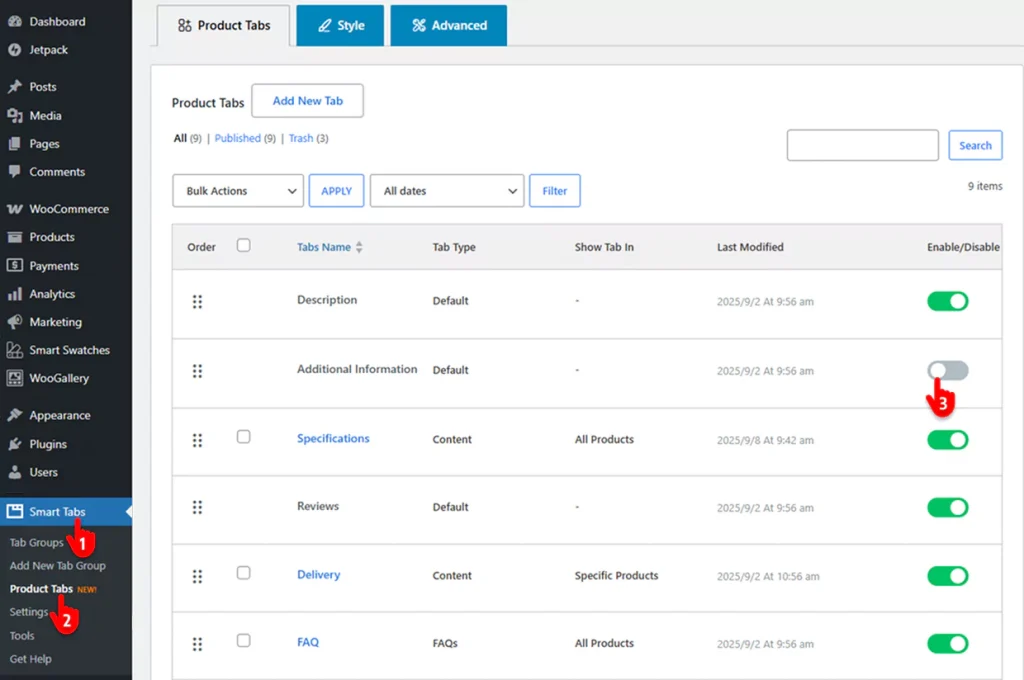
- Go to your WordPress admin sidebar and click Smart Tabs.
- Click Product Tabs.
- Turn off the Additional information tab.
Hide The Additional Information Tab From Specific Products
Follow the click path to hide the additional information tab per product.
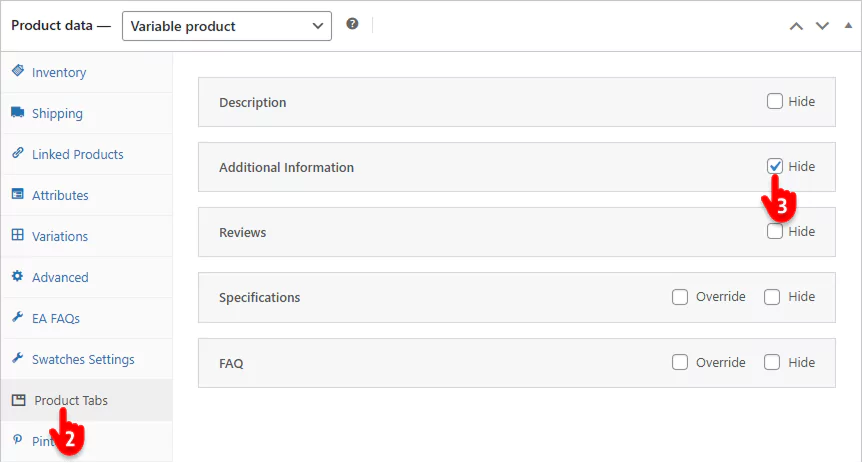
- Add or edit a product.
- Scroll down to Product Tabs and click it.
- Check the additional information tab box.
It’s a matter of just 3 clicks with Smart Tabs. Isn’t it?
Let’s clean your tab sections and provide the information that converts your store visitors into customers.
Pro Tips
There are far better ways you can follow to serve the purpose of the additional tabs with more efficiency.
Add Your Product Specifications To The Product Detail Tab
Skip the clutter and weave your product specs directly into your main description where customers are already reading. This creates a seamless flow of information that feels natural and keeps shoppers engaged without forcing them to hunt through multiple tabs.
Add A Custom Product Tab
Create branded, professional tabs that showcase your specifications exactly how you want them displayed. Custom tabs give you complete control over formatting, styling, and content organization, turning boring attribute lists into compelling product features that actually drive sales.
Add Product Variation Swatches
Replace text-based attributes with visual swatches that let customers see color, size, and material options at a glance. Interactive swatches create an engaging shopping experience that reduces confusion and helps customers make faster purchasing decisions right from the product image area.
FAQ
No. Removing the tab only hides the display of attributes on the front-end product page. Your product attributes will still exist in the back end and can be used for variations, filtering, and SEO purposes.
No, removing the tab won’t hurt your SEO. The product attributes and specifications can still be indexed by search engines when you incorporate them into your main product description or custom tabs. In fact, better-organized content often performs better in search results.
Yes! Smart Tabs allows you to hide or show the Additional Information tab on a per-product basis. You can keep it for some products while removing it from others, giving you complete flexibility over your product page layouts.
Absolutely! With Smart Tabs, you can toggle the Additional Information tab on or off with a single click. There’s no permanent deletion – just easy show/hide functionality that lets you test what works best for your store.
Yes, Smart Tabs is designed to work with virtually all WooCommerce themes. The plugin integrates seamlessly with your existing design and won’t break your theme’s styling or functionality.
While you can remove it through code modifications, using a plugin like Smart Tabs is much safer and easier. Code changes require technical knowledge and can break during theme updates, while plugins provide a user-friendly, maintenance-free solution.
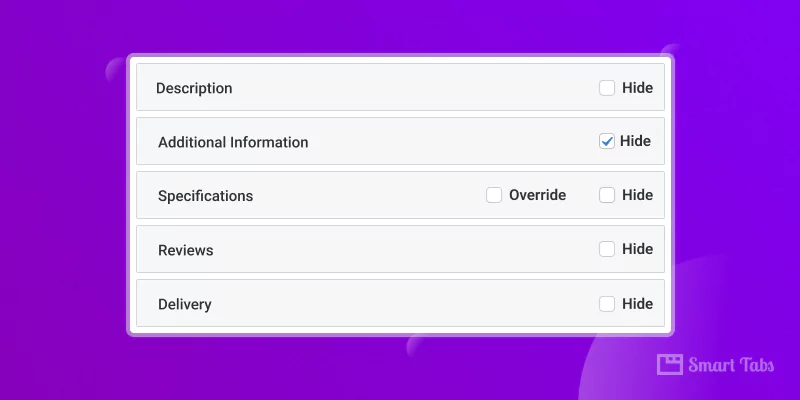
Leave a Reply