Do you want to upgrade your Woo product tabs like Louis Vuitton, the World’s No. #1 fashion brand? Nike, Harmes, and most of the world’s top brands use the same product tab layout.
No more typical WooCommerce product tab styles. Your store deserves something more elegant and functional. Let’s try Louis Vuitton tab styles and turn your product tabs into impressive salespeople.
In this blog, I’ll show you how to make your WooCommerce product tabs similar to those of Louis Vuitton, in under 4 minutes— no coding, no designer, no Fortune 500 budget required.
Let’s get in.
2 Simple Steps to Make Woo Product Tabs like Louis Vuitton
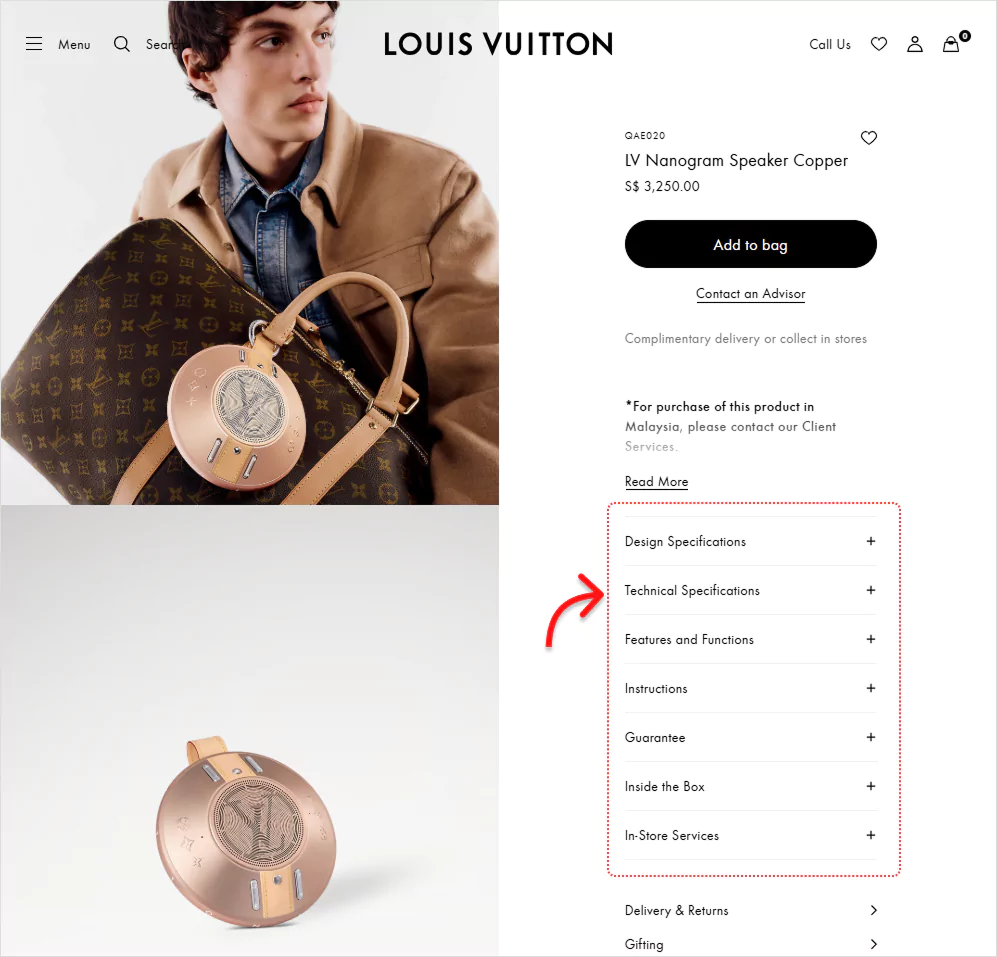
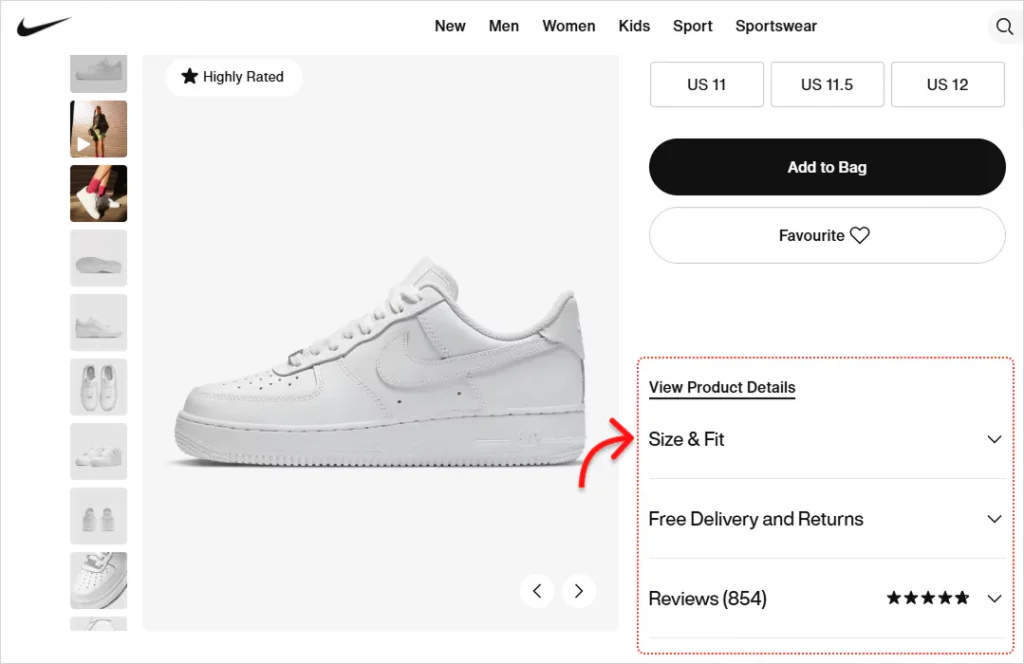
Louis Vuitton, Nike, and more leading brands elevate their product pages with sleek accordion tabs — delivering information in an elegant, interactive design. Normally, building such a sophisticated tab layout requires hours of custom coding. The good news? With the Smart Tabs plugin, you can achieve the same luxury-level experience in just 5 clicks.
Step 1: Get Smart Tabs
Smart Tabs is the ultimate WooCommerce custom product tabs plugin — designed to turn cluttered product pages into clean, high-converting experiences. With responsive tabs and accordions, you can present product information in a way that’s organized, modern, and easy for shoppers to navigate. Its user-friendly dashboard gives you full flexibility to manage content per product, category, or brand — all from one intuitive screen.
Join 20,000+ stores already using Smart Tabs to create professional, interactive product pages that boost trust and drive sales.
Key Features of Smart Tabs:
- 23+ Beautiful, Responsive Tab Templates
- Vertical & Accordion Layouts 🔥
- Embed images, videos, FAQs, maps, downloads, shortcodes & more
- Hide or Edit Tabs/Accordions Per Product 🔥
- Assign Tabs/Accordions to Specific Products, Categories, or Brands
- Place Accordion Below the Product Summary or Gallery
- Choose Accordions for Mobile & Tabs for Desktop
- Seamless Responsive Tabs-to-Accordions
- Nested / Multi-level Accordions
- Drag & Drop Reordering
- Smooth Accordion Animations & Hover Effects
- Effortless Customizations
Ready to upgrade your product pages? Get Smart Tabs now and take the next step toward higher conversions.
Need help? Click the chat icon in the bottom right — our friendly, expert support team is always happy to assist.
Step 2: Choose the Accordion Layout and Customize
Follow the click steps below to transform all your WooCommerce product tabs like Louis Vuitton.
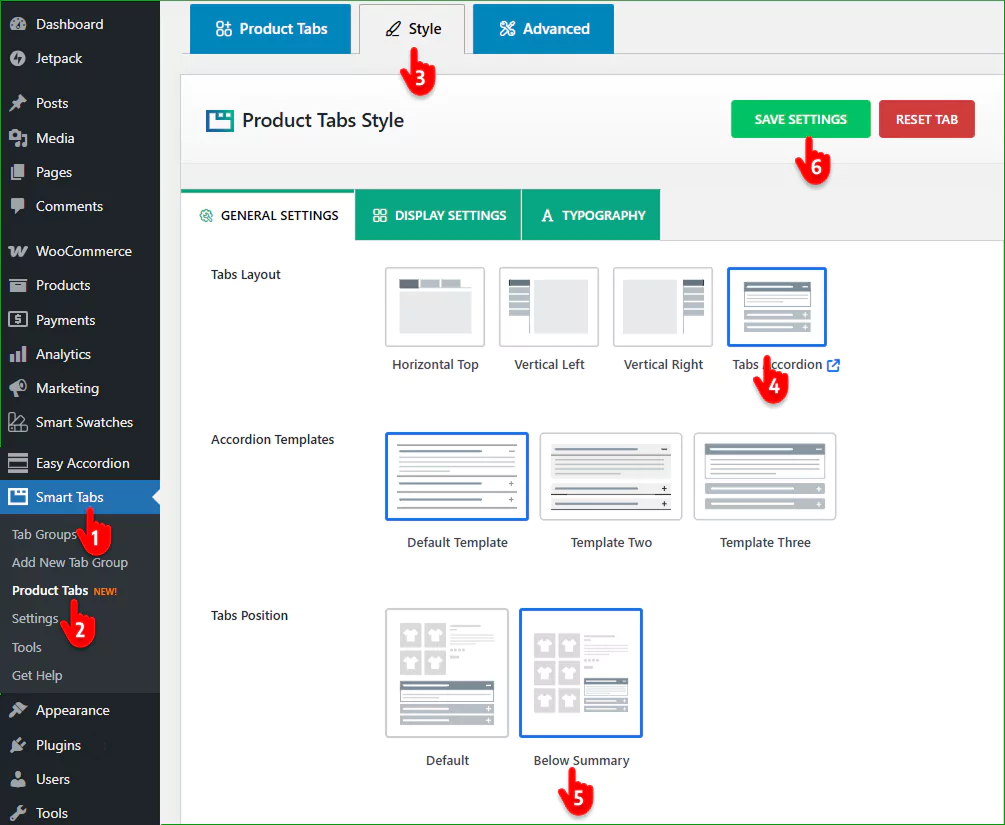
- Click Smart Tabs in your WordPress admin sidebar.
- Click Product Tabs in the Smart Tabs menu.
- Go to the Style tab.
- Choose the Accordion layout. You’ll also find plenty of customization options to style your accordions just the way you like.
- Select the Below Summary as tabs position.
- When done, click SAVE SETTINGS at the top right.
That’s it! Visit a product page and check out the new look. The product tabs are looking sleek, modern, and engaging. Aren’t they?
If you haven’t tried it yet, now’s the time to optimize your product tabs like the world’s top brands. They’ll make your product pages more organized and boost your sales.
Let’s transform your WooCommerce product tabs into impressive salespeople today.
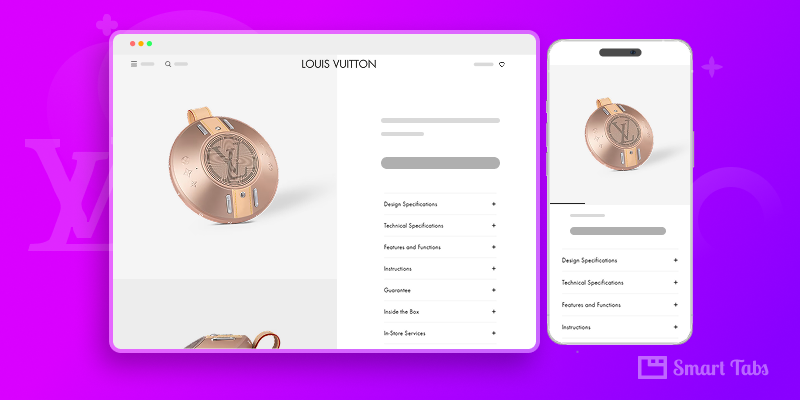
Leave a Reply