Smart Tabs 3.2.0 comes with a better user experience and powerful style options, allowing you to design WooCommerce Tabs Smarter than ever.
From horizontal and vertical tab styles to active tab arrows, custom colors, and flexible spacing options, every detail in this update is built to make your product pages look cleaner and convert better. Tabs now smartly transform into accordions on smaller screens, ensuring a seamless shopping experience on any device.
Whether you want a polished, minimalist tab layout or something bold and interactive, Smart Tabs 3.2.0 gives you complete control — without touching a line of code.
It’s time to redesign your product tabs and let them stand out and sell more.
New Features of Smart Tabs 3.2.0 to Design WooCommerce Product Tabs Smarter
Horizontal Tab Styles
Smart Tabs 3.2.0 introduces New Tab Styles as seen below.
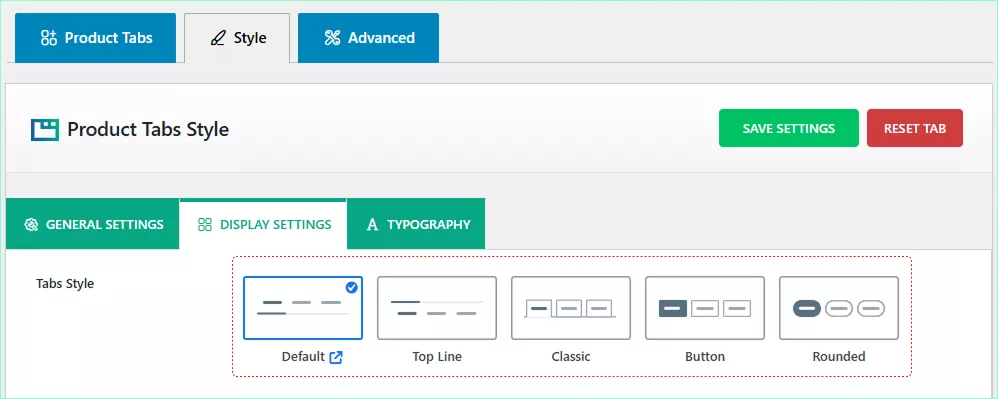
Now, you have many tab style options to choose from. Besides Default and Top Line, you now have Classic, Button, and Rounded tab styles. Select either the Horizontal or Below Summary layout, then go to the Style tab to choose the tab styles that best fit your store.
It’s time to make your tab more stylish.
Vertical Tab Styles
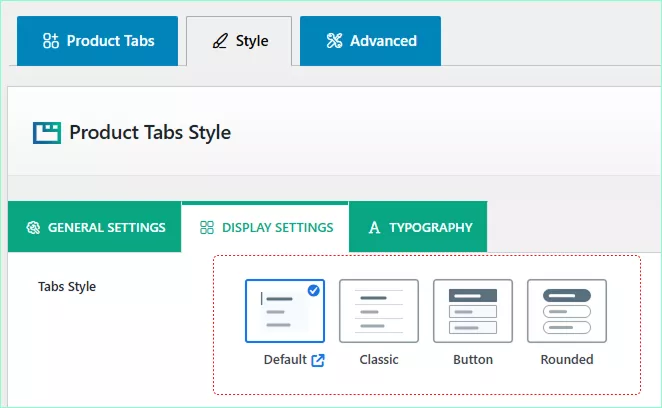
Smart Tabs 3.2.0 brings some fresh tab styles to help you design product pages that truly stand out. You can now choose from Default, Classic, Button, and Rounded tab styles — each crafted for a unique look and feel. Select either the Vertical Left or the Vertical Right layout, then navigate to the Style tab to choose the best tab style.
It’s your turn to make your WooCommerce tabs more innovative and more stylish than ever.
Active Tab Arrow Styles & Custom Colors
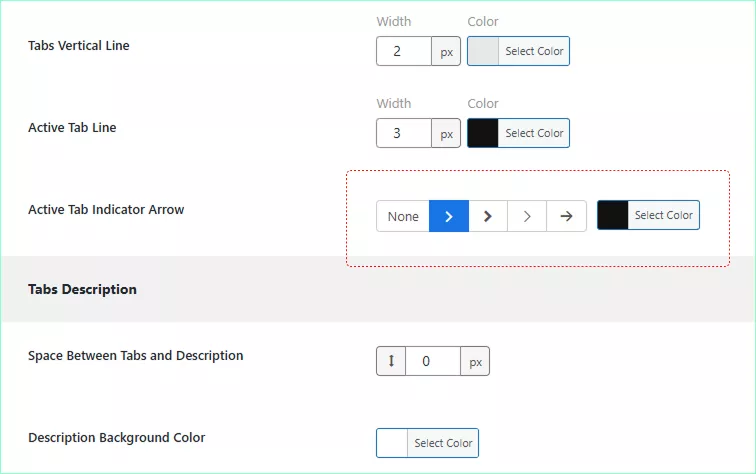
One of the best tab practices is to connect the active tab title with its content visually. That’s why Smart Tabs 3.2.0 brings ready active tab indicator arrow styles along with custom colors. Now, you can effortlessly create easy-to-scan and visually connected tabbed content.
Organized Style Options for Better UX
Enjoy a cleaner, more intuitive design experience with Smart Tabs 3.2.0. All style settings are now neatly organized under proper sections, so you can find and adjust what you need in seconds. Whether you’re tweaking colors, spacing, or layouts, everything feels smoother and more efficient. This improved structure helps you design beautiful, user-friendly product tabs with less effort and more precision.
More Spacing Options for Clean Tabbed Content
Smart Tabs 3.2.0 gives you greater control over spacing to keep your tabbed content clean, balanced, and visually appealing. You can now fine-tune padding, margins, and gaps to create the perfect breathing space between elements. With more flexibility in layout design, your product pages will look more polished and easier to read — delivering a smoother experience for every visitor.
Tabs Change into an Accordion on Small Screens
According to several statistics, more than 60% of buyers shop from a mobile phone. It is vital to make your store and product tabs fully mobile-friendly.
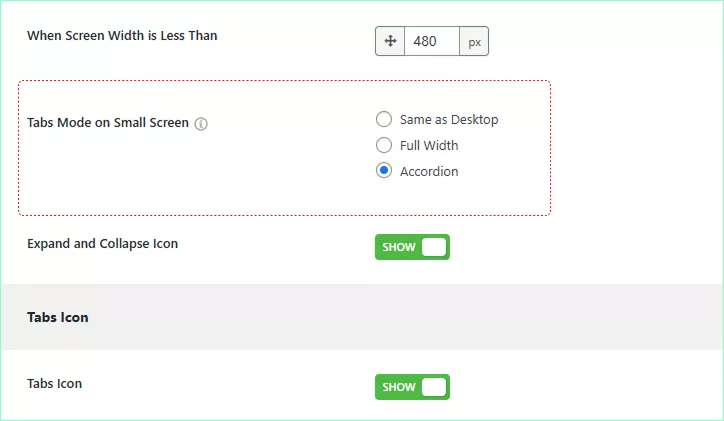
Smart Tabs 3.2.0 now automatically transforms your WooCommerce product tabs into responsive accordions on smaller screens, ensuring your tabbed content looks clean, organized, and perfectly readable on mobile and tablets.
Better UX Copies to Make Features Clearer
Smart Tabs 3.2.0 comes with enhanced UX copy to make every setting and feature easier to understand. Clearer labels, helpful descriptions, and refined tooltips ensure you always know exactly what each option does — helping you work faster and customize smarter.
Hide Default Related Products
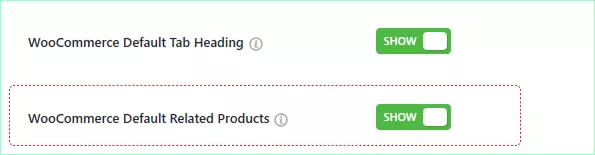
Since Smart Tabs lets you showcase related products with greater flexibility, the default WooCommerce related products section may no longer be necessary. With this update, you can now hide it instantly — just one click and it’s gone.
New Features Released in the Previous Release
- Display Tabs for Specific Tags
- Display Tabs for Specific SKUs
- Lightbox feature for the Image Gallery
- Inline and Lightbox Video Play Modes
- Show On Sale and Best Sale Products in the Product Tab
- Enhanced Dashboard
- SEO Ready Tabs
- Keep Multiple Product Tabs Open Option
- Export Import WooCommerce Product Tabs
- Customize WooCommerce Default Product Tabs
What Next?
The release of Smart Tabs 3.2.0 is just a milestone, not the final destination. We’re not stopping here. Fueled by your invaluable suggestions and our ongoing research, we’re already gearing up for future updates that will push the boundaries of customization and power. Our commitment is to evolve continuously, transforming Smart Tabs with unique features that make your WooCommerce tabs smarter than ever.
So, let’s upgrade your product tabs to boost sales.
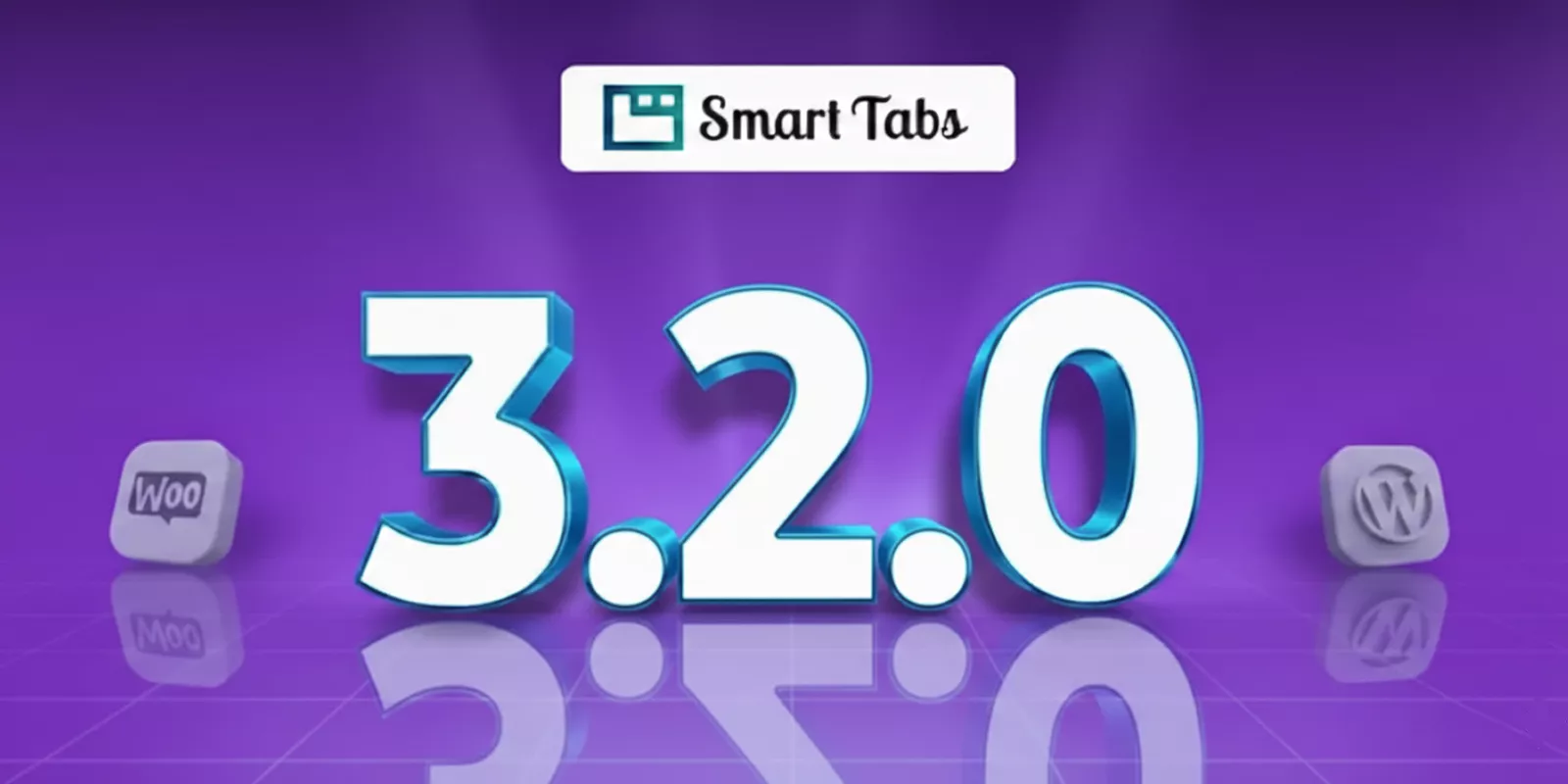
Leave a Reply